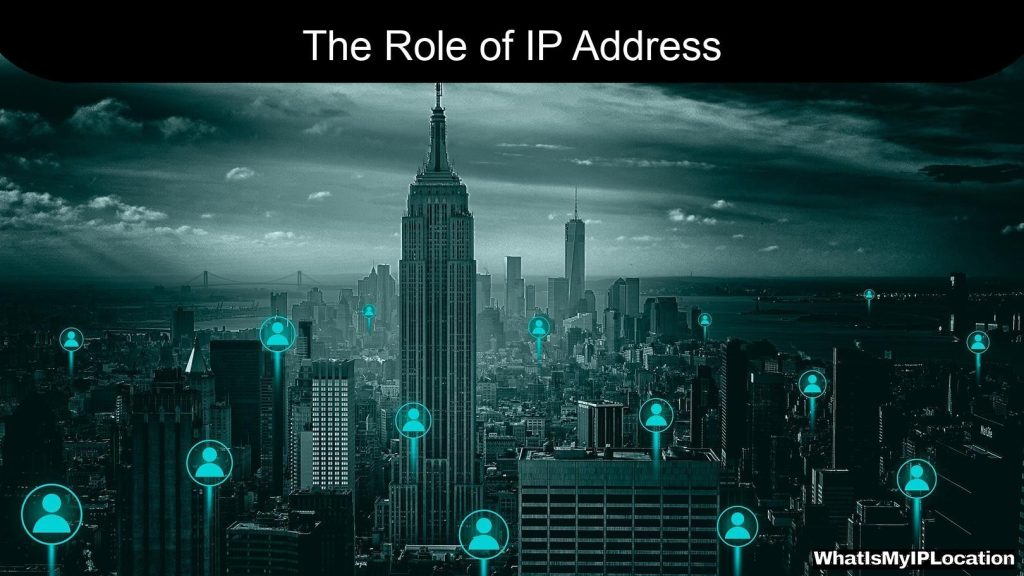To enable Stolen Device Protection on your iPhone, go to Settings > [your name] > Find My, and toggle on “Find My iPhone” along with “Send Last Location.” This ensures your device can be tracked and its location shared even when the battery is low.
In today’s world, our smartphones are like our lifelines. They hold our photos, contacts, and even our bank info. So, what happens if your iPhone gets lost or stolen? That’s where stolen device protection comes in. Let’s dive into how you can keep your iPhone safe and sound.
What is Stolen Device Protection?
Stolen device protection is all about keeping your personal information secure if your iPhone goes missing. It’s like having a safety net that helps you track your device and protect your data. Apple has built-in features that make it easier to find your iPhone and lock it down if it falls into the wrong hands.
Why You Should Care
Imagine losing your phone and realizing that someone could access all your private stuff. Yikes! That’s why enabling stolen device protection is super important. It not only helps you find your phone but also keeps your data safe from prying eyes.
How to Enable Stolen Device Protection on Your iPhone
1. Turn on Find My iPhone
The first step in protecting your device is to enable Find My iPhone. This feature lets you track your phone if it gets lost. Here’s how to do it:
- Open Settings: Tap on the gear icon on your home screen.
- Tap on Your Name: This is at the top of the settings menu.
- Select Find My: You’ll see this option in the list.
- Tap Find My iPhone: Turn it on if it’s not already.
- Enable Send Last Location: This feature sends your phone’s last known location to Apple when the battery is low.
2. Set Up Activation Lock
Activation Lock is a lifesaver. It prevents anyone from using your iPhone without your Apple ID and password. Here’s how to set it up:
- Stay in Find My iPhone Settings: You should still be in the same menu.
- Make Sure Find My iPhone is On: This automatically enables Activation Lock.
- Sign Out of iCloud: If you ever want to sell or give away your phone, make sure to sign out of iCloud first to disable Activation Lock.
3. Use a Strong Passcode
A strong passcode is your first line of defense. Here’s how to set one up:
- Go to Settings: Back to the gear icon.
- Tap Face ID & Passcode or Touch ID & Passcode: Depending on your iPhone model.
- Set Passcode: Choose a six-digit code or a custom alphanumeric code for extra security.
4. Enable Two-Factor Authentication
Two-factor authentication adds an extra layer of security. Here’s how to enable it:
- Go to Settings: Yep, back to the gear icon.
- Tap Your Name: At the top of the settings menu.
- Select Password & Security: You’ll find this option.
- Turn on Two-Factor Authentication: Follow the prompts to set it up.
What to Do If Your iPhone is Lost or Stolen
1. Use Find My iPhone
If you realize your iPhone is missing, the first thing to do is use Find My iPhone:
- Open the Find My App: You can do this on another Apple device or through iCloud.com.
- Select Devices: Tap on the Devices tab to see a list of your devices.
- Choose Your iPhone: If it’s online, you’ll see its location on the map.
- Play Sound: If you think it’s nearby, you can make it play a sound to help you find it.
- Mark as Lost: If you can’t find it, mark it as lost. This locks your device and displays a custom message with your contact info.
2. Report It to the Authorities
If you believe your iPhone has been stolen, report it to the police. Provide them with your device’s serial number, which you can find in the Find My app or on your original box.
3. Notify Your Carrier
Let your mobile carrier know that your phone is lost or stolen. They can help you suspend your service to prevent unauthorized usage.
4. Change Your Passwords
To protect your personal information, change the passwords for your Apple ID and any other accounts linked to your iPhone. This helps keep your data safe from anyone who might have access to your device.
Tips for Preventing Theft
1. Be Aware of Your Surroundings
Always keep an eye on your phone, especially in crowded places. It’s easy for someone to snatch it when you’re not paying attention.
2. Use a Secure Case
Invest in a good case that makes it harder for someone to grab your phone. Some cases even come with