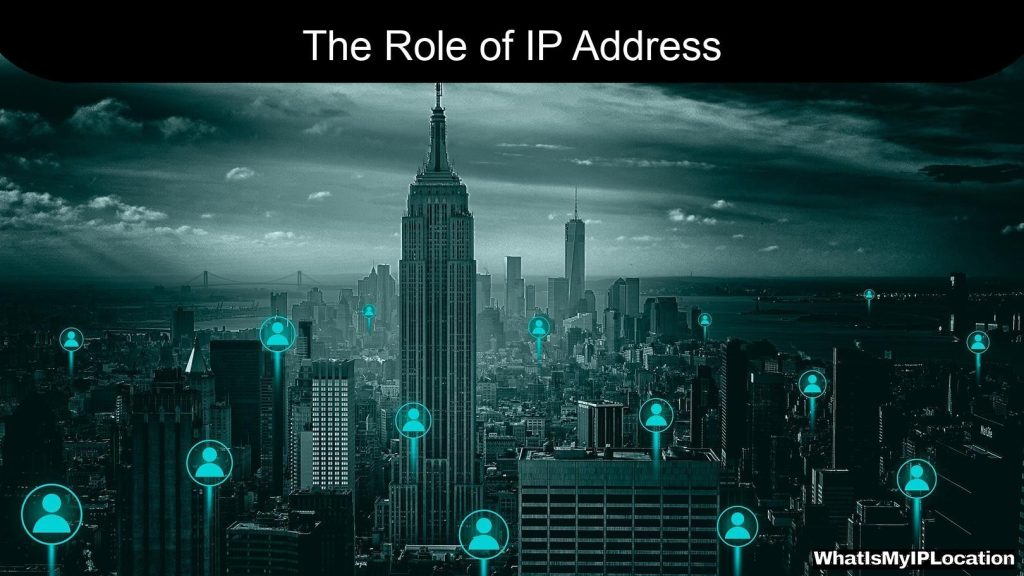Cloudflare may block users due to suspicious activity, IP reputation, or security settings. To resolve this, try clearing your browser cache, using a different network, or contacting the website administrator for assistance.
If you’ve ever tried to access a website and found yourself staring at a message saying you’ve been blocked by Cloudflare, you’re not alone. It can be super frustrating! But don’t worry; we’re here to break down why this happens and what you can do about it. Let’s dive in!
What Is Cloudflare?
Before we get into the nitty-gritty of why you might be getting blocked, let’s quickly cover what Cloudflare is. Think of Cloudflare as a security guard for websites. It helps protect sites from bad actors, like hackers and bots, while also speeding things up. When you visit a site that uses Cloudflare, your request goes through their servers first. Sometimes, this can lead to a block, especially if something seems off.
Why Is Cloudflare Blocking You?
1. Suspicious Activity
One of the main reasons Cloudflare might block you is if it detects suspicious activity coming from your IP address. This could be anything from too many requests in a short time to behavior that looks like a bot. If you’re using a VPN or proxy, this can also trigger a block since those IPs are often flagged.
2. Firewall Rules
Websites can set up specific rules in Cloudflare’s firewall to block certain types of traffic. If you’re trying to access a site that has strict security settings, you might get caught in the crossfire. For example, if you’re using a browser that’s not commonly used, or if your device has outdated software, it might raise a red flag.
3. Geolocation Restrictions
Some websites restrict access based on where you’re located. If you’re trying to access a site from a country that’s been flagged for spam or malicious activity, Cloudflare might block you. This is especially common for streaming services or sites with sensitive content.
4. Rate Limiting
If you’re hitting a website too frequently, Cloudflare might think you’re a bot and block you. This is known as rate limiting. It’s like when a store has to limit how many people can enter at once to keep things safe and manageable.
5. Browser Issues
Sometimes, the problem isn’t with Cloudflare at all. It could be your browser! If you have outdated cookies or cache, it might cause issues when trying to access a site. Clearing your browser’s cache can often solve this problem.
How to Fix Cloudflare Blocking Issues
Now that we’ve covered why you might be blocked, let’s talk about how to fix it. Here are some practical solutions you can try:
1. Refresh the Page
Sometimes, it’s as simple as refreshing the page. If it was a temporary glitch, a quick reload might do the trick.
2. Clear Your Browser Cache
If refreshing doesn’t work, try clearing your browser’s cache and cookies. Here’s how you can do it:
- For Chrome: Go to Settings > Privacy and Security > Clear Browsing Data. Select “Cookies and other site data” and “Cached images and files,” then click “Clear data.”
- For Firefox: Go to Options > Privacy & Security > Cookies and Site Data. Click “Clear Data” and select the options you want to clear.
- For Safari: Go to Preferences > Privacy > Manage Website Data. Click “Remove All” to clear everything.
3. Disable VPN or Proxy
If you’re using a VPN or proxy, try disabling it. Sometimes, these services can cause issues with Cloudflare. Once you turn it off, try accessing the site again.
4. Change Your IP Address
If you’re still having trouble, you might want to change your IP address. You can do this by restarting your router or connecting to a different network. If you’re on a mobile device, switching from Wi-Fi to cellular data can also help.
5. Contact the Website Owner
If none of the above solutions work, it might be time to reach out to the website owner. They can check their Cloudflare settings and see if your IP address has been mistakenly blocked. Most site owners appreciate feedback and want to help their users.
Common Questions About Cloudflare Blocking
What does it mean when Cloudflare blocks me?
When Cloudflare blocks you, it means that their security system has flagged your request as potentially harmful or suspicious. This could be due to various reasons, like your IP address being associated with spam or unusual browsing behavior.
How can I tell if I’m blocked by Cloudflare?
If you’re blocked, you’ll usually see a message on your screen indicating that access has been denied. This message may include a reference to Cloudflare, along with a code or reason for the block.
Can I bypass Cloudflare blocks?
While there are ways to try and bypass a block, it’s not always recommended. It’s better to address the underlying issue, like changing your IP or clearing your