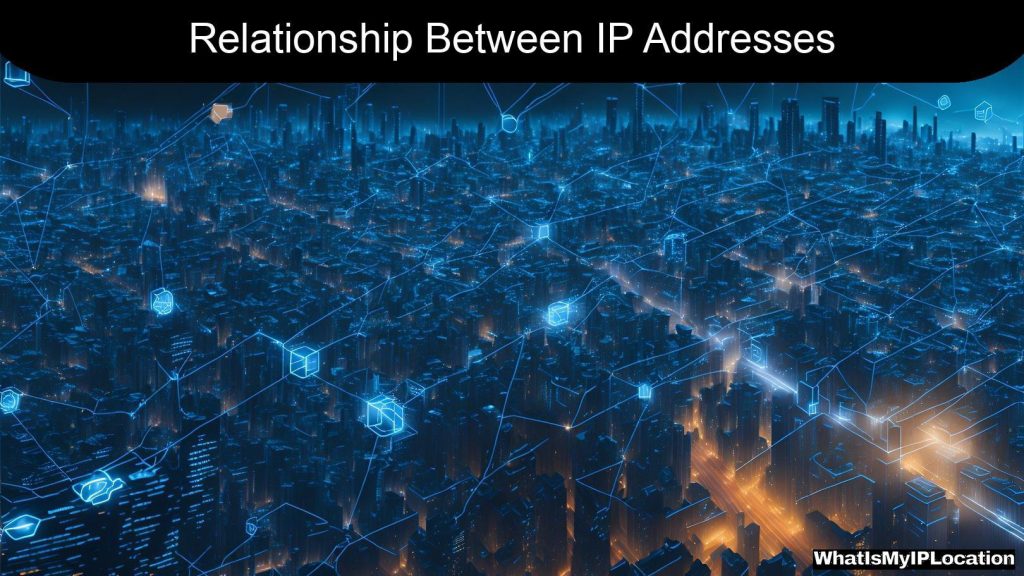Immediately change your passwords and enable two-factor authentication on all accounts. Monitor your financial statements and consider a credit freeze to protect against identity theft.
Getting hacked can feel like a punch to the gut. It’s scary, frustrating, and can leave you feeling vulnerable. But don’t worry! There are steps you can take to secure your information and get back on track. Let’s break it down into manageable pieces so you can protect yourself and your data.
What Does It Mean to Be Hacked?
First off, let’s talk about what being hacked really means. When someone hacks into your accounts or devices, they’re basically breaking in without your permission. This could mean stealing your personal information, messing with your accounts, or even holding your data for ransom. Yikes, right?
Common Signs You’ve Been Hacked
So, how do you know if you’ve been hacked? Here are some red flags to watch out for:
- Unusual Account Activity: If you see logins from places you’ve never been or transactions you didn’t make, that’s a big warning sign.
- Password Changes: If you suddenly can’t access your account because your password has changed, it’s time to take action.
- Strange Emails or Messages: If you get weird emails or messages from friends asking for money or personal info, they might have been hacked too.
- Pop-ups and Ads: If your computer is bombarded with pop-ups or ads, it could be a sign of malware.
If you notice any of these signs, it’s time to act fast!
Step 1: Stay Calm and Assess the Situation
First things first, take a deep breath. Panicking won’t help. Instead, take a moment to assess what’s going on. Check your accounts, look for any suspicious activity, and make a list of what you need to do.
Step 2: Change Your Passwords
One of the first things you should do is change your passwords. Use strong, unique passwords for each account. A good password is like a good lock—hard to pick! Here are some tips for creating strong passwords:
- Use a Mix of Characters: Combine uppercase and lowercase letters, numbers, and symbols.
- Make It Long: Aim for at least 12 characters.
- Avoid Personal Info: Don’t use easily guessed info like your birthday or pet’s name.
If you’re struggling to remember all those passwords, consider using a password manager. They can help you keep track of everything securely.
Step 3: Enable Two-Factor Authentication (2FA)
Two-factor authentication is like adding an extra lock to your door. Even if someone gets your password, they’ll need a second form of verification to access your account. This could be a text message, an email, or an app notification. It’s a simple step that can make a big difference in keeping your accounts safe.
Step 4: Check Your Devices for Malware
Next up, you’ll want to check your devices for malware. Malware is like a nasty bug that can infect your computer or phone and steal your information. Here’s how to check for it:
- Run a Full Scan: Use antivirus software to scan your devices. Make sure it’s up to date!
- Look for Unfamiliar Programs: Check your installed programs and remove anything you don’t recognize.
- Keep Your Software Updated: Regular updates can help protect against vulnerabilities.
Step 5: Monitor Your Accounts
After you’ve secured your accounts, keep an eye on them. Regularly check your bank statements, credit card bills, and online accounts for any unauthorized activity. If you spot something suspicious, report it immediately.
Consider Freezing Your Credit
If you’re really worried about identity theft, you might want to consider freezing your credit. This makes it harder for someone to open new accounts in your name. You can do this by contacting the major credit bureaus (Equifax, Experian, and TransUnion) and requesting a freeze.
Step 6: Inform Your Contacts
If you’ve been hacked, it’s a good idea to let your friends and family know. They might receive strange messages from you or be targeted by the same hacker. A quick heads-up can help them stay safe.
Step 7: Learn from the Experience
Getting hacked is a tough lesson, but it can also be a learning opportunity. Take some time to reflect on what happened and how you can prevent it in the future. Here are a few things to consider:
- Be Wary of Phishing Scams: These are attempts to trick you into giving away personal information. Always double-check the sender’s email address and avoid clicking on suspicious links.
- Use Secure Connections: When browsing the web, make sure you’re on a secure connection (look for “https” in the URL).
- Educate Yourself: Stay informed about the latest security threats and best practices for online safety.