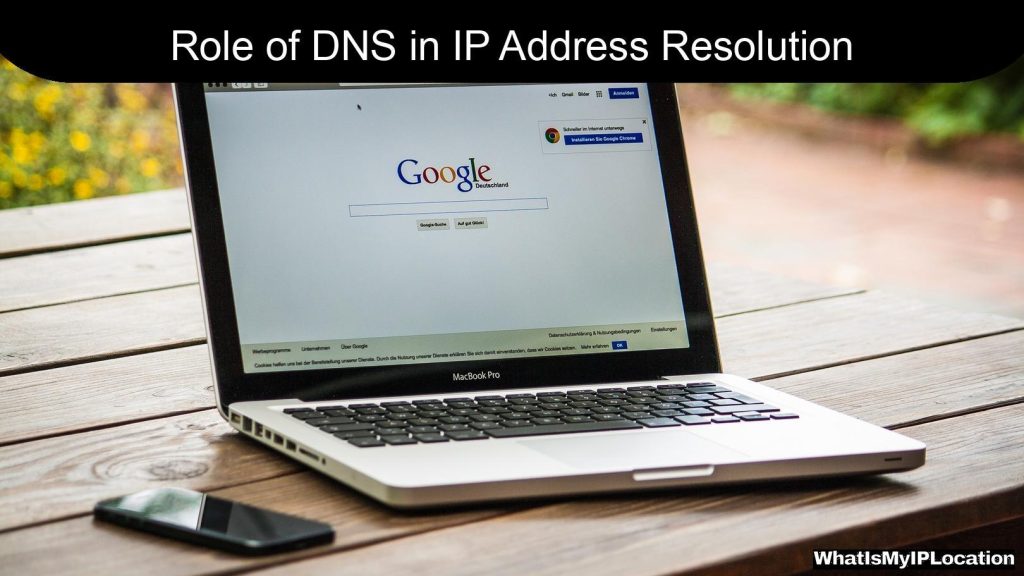Home servers provide a centralized solution for storing and accessing vast amounts of media and data files, ensuring easy playback and management. They enhance data security and accessibility, making it simple to enjoy your digital content across multiple devices.
Have you ever thought about turning a spare computer into a home server? Well, you’re not alone! Home servers are becoming pretty popular, and for good reasons. They offer a great way to keep all your media and data files organized and easily accessible. In this article, we’ll dive into everything you need to know about home servers, why they’re awesome, and how they can make your digital life much easier.
What is a Home Server?
So, let’s kick things off by understanding what a home server actually is. A home server is essentially a computer that stores, manages, and shares data across your home network. Think of it as a personal cloud that you can control. You can store all sorts of files—music, videos, photos, and even documents—without worrying about running out of space on your devices.
Why Use a Home Server?
You might be wondering, “Why should I get a home server?” Here are a few great reasons:
-
Centralized Storage: Instead of having files scattered all over different devices, a home server keeps everything in one place. You can access your files from any device connected to your network.
-
Media Streaming: If you love watching movies or listening to music, a home server can turn into your personal streaming service. You can stream your media to smart TVs, tablets, or even your phone, anytime you want.
-
Backup Solutions: A home server can be a lifesaver when it comes to backups. You can set it up to automatically back up your important files, so you’ll never lose anything crucial.
-
Cost-Effective: Instead of paying for cloud storage, you can use a home server to store as much data as you need without monthly fees.
Choosing the Right Hardware for Your Home Server
When it comes to setting up a home server, picking the right hardware is super important. Here are some options based on different needs:
1. Old Computer
If you have an old laptop or desktop gathering dust, you can easily convert it into a home server. Just install server software like FreeNAS or Ubuntu Server, and you’re good to go!
2. Custom Build
If you’re into tech and want something more powerful, consider building your own server. This way, you can choose everything from CPU to storage. It’s like crafting your own ultimate machine!
3. Pre-Built Servers
Not handy with tech? No worries! You can buy pre-built home servers like the Synology or QNAP NAS systems. They come ready to use, and usually, setup is a breeze.
Setting Up Your Home Server
Setting up a home server might sound daunting, but it can be done in a few simple steps:
Step 1: Choose Your Server Software
You’ll need software to run your home server. Here are some popular options:
- FreeNAS: Great for storage and media serving.
- Plex Media Server: Perfect if you want to stream media files.
- Ubuntu Server: A versatile option for all kinds of needs.
Step 2: Install and Configure Your Software
Once you pick your software, follow the installation instructions. Software like FreeNAS has step-by-step guides that are simple to follow. After installation, you’ll configure settings like storage allocation and user permissions.
Step 3: Connect Your Devices
Now that your server is up and running, connect your devices to the network. You can access your home server from any device, including your smartphone, laptop, or smart TV.
Step 4: Start Organizing Your Media
It’s time to start transferring your media files to your new server! Create folders for your videos, music, and photos. This keeps everything neat and tidy.
Security and Maintenance
Keeping your home server secure and well-maintained is crucial. Here are some tips to help you stay safe:
1. Keep Software Updated
Regularly check for updates for your server software. Updates often include security patches that protect your data.
2. Use Strong Passwords
Make sure you use strong passwords for your server and any accounts associated with it. It’s wise to change passwords every few months.
3. Backup Systems
Consider implementing a backup system for your home server. This might include external hard drives or cloud services for redundancy. It’s better to be safe than sorry!
FAQs About Home Servers
Q1: Can I use a home server for gaming?
Absolutely! Many gamers use home servers to host multiplayer games. You can set up a dedicated game server with the right software.
Q2: How much storage do I need?
It depends on how much media and data you want to store. If you’re a media hoarder, aim for a few terabytes. For lighter users, one or two terabytes might be enough.
Q3: Do I need tech skills to set up a home server?
Not really! Many users with basic tech knowledge can set it up. Plus, there are plenty of tutorials out there to guide you through the process.
Q4: Is it expensive to run a home server?
It can be as cheap as you want it to be! If you use old hardware and free software, you can keep costs low. Just make sure to factor in energy costs if you plan to run it continuously.
Home servers are a fantastic way to centralize your media and data files. They offer easy access, backup solutions, and a chance to save some cash on cloud storage. Setting one up might sound overwhelming at first, but with the right hardware and a little patience, you’ll have a cozy little setup ready to go in no time. Whether you’re streaming movies, backing up precious photos, or hosting a game server, a home server truly enhances your digital life while keeping everything safe and organized.
Who knows? It might just become the most valuable tech investment you’ve made!