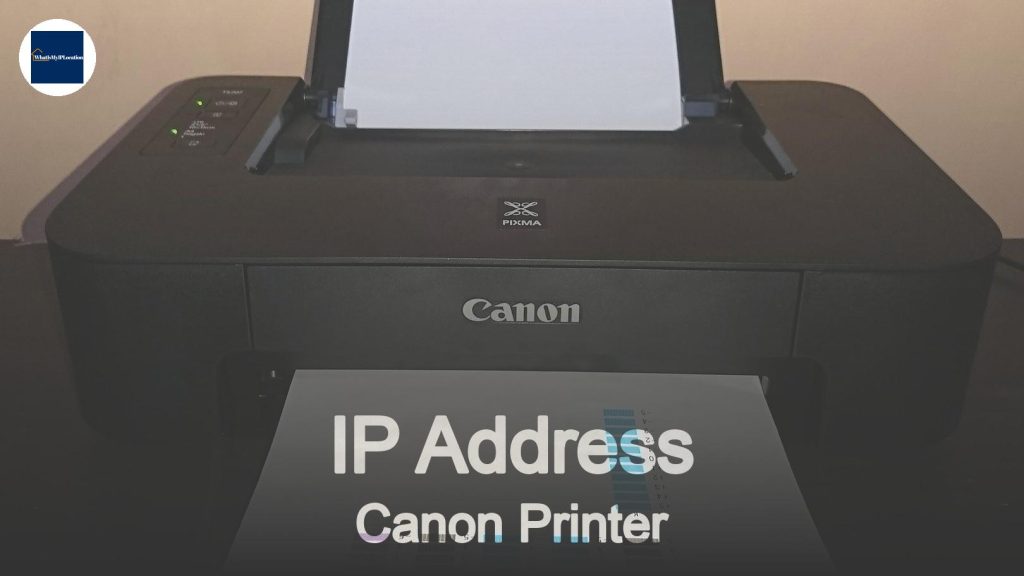To report spam, use the “Report” feature in your email or messaging app, or forward the spam message to your service provider’s designated spam reporting address. Additionally, you can block the sender to prevent future messages.
Spam can be a real nuisance, whether it’s unwanted emails flooding your inbox or pesky messages on social media. Understanding how to report spam can help keep your digital spaces cleaner and safer. In this guide, we’ll break down everything you need to know about reporting spam, from recognizing it to knowing where and how to report it.
What is Spam?
Spam is any unsolicited and often irrelevant message sent over the internet, usually aimed at advertising, phishing, or spreading malware. It can come in many forms:
- Email Spam: Unwanted emails filling your inbox.
- Social Media Spam: Irrelevant messages or ads appearing in your feeds.
- SMS Spam: Text messages that you didn’t ask for.
- Comments Spam: Irrelevant comments on posts or blogs.
Why Reporting Spam Matters
Reporting spam isn’t just about you feeling annoyed; it plays a significant role in maintaining a safer online environment. By reporting spam, you help platforms identify and eliminate bad actors, protecting not only yourself but also other users. This contributes to a cleaner internet for everyone.
Recognizing Spam
Before you report spam, it’s important to know what it looks like. Here are some common signs:
Common Signs of Spam
- Generic Greetings: Messages that start with “Dear User” instead of your name.
- Too Good to Be True Offers: Claims that sound unbelievable, like winning money or getting discounts on expensive items.
- Suspicious Links or Attachments: Messages urging you to click on links or download files from unknown sources.
- Strange Email Addresses: Look out for odd spellings or free email domains like Gmail or Yahoo used for business purposes.
How to Report Spam on Different Platforms
Different platforms have their own ways to report spam. Here’s a breakdown of the most popular ones:
Reporting Email Spam
- Gmail:
- Open the email.
- Click on the three dots in the top-right corner.
-
Select “Report spam.”
-
Outlook:
- Right-click on the email you want to report.
-
Click on “Mark as junk.”
-
Yahoo Mail:
- Open the spam email.
- Click on the “Spam” button at the top.
Reporting Social Media Spam
- Facebook:
- Click the three dots on the post or message.
- Choose “Find Support or Report.”
-
Follow the prompts.
-
Twitter:
- Click the down arrow on the tweet.
- Select “Report Tweet.”
-
Choose the reason for your report.
-
Instagram:
- Tap the three dots at the top right of the post.
- Select “Report.”
- Follow the instructions.
Reporting SMS Spam
- On Android:
- Open the Messaging app.
- Tap and hold the spam message.
-
Tap “Report Spam.”
-
On iPhone:
- Open the message.
- Tap “Report Junk” under the message.
Reporting Comments Spam
- On Blog Posts:
- Look for a “Report” option next to the spam comment.
-
Follow any additional instructions if provided.
-
On YouTube:
- Click the three dots next to the comment.
- Choose “Report.”
What Happens After You Report Spam?
Once you report spam, the platform will review your report. They may take action such as:
- Blocking the sender.
- Removing the spam content.
- Increasing monitoring in the future.
Remember, just because you reported something doesn’t mean you’ll see immediate action, but your report contributes to making the platform better.
FAQs About Reporting Spam
1. Can I report spam on my mobile device?
Absolutely! Most email and social media apps allow you to report spam directly from your mobile device.
2. What if I accidentally report something that isn’t spam?
Don’t worry! Reporting systems have checks in place, and they review reports before taking action. If you feel you made a mistake, you can often adjust your report shortly after.
3. Will reporting spam stop it from happening again?
While reporting spam helps, it may not eliminate all future spam. It’s a good idea to use filters, block users, and keep your information private to minimize spam.
4. Can I report spam if it’s from someone I know?
Yes, if their account seems compromised or they’re sending unsolicited messages, you can report it. It’s better to ensure that their account is secure.
5. How can I prevent spam in the first place?
- Use spam filters.
- Be cautious about sharing your email or phone number.
- Unsubscribe from unwanted mailing lists.
Tips for Staying Safe From Spam
Staying spam-free takes some effort, but these tips can help you manage unwanted messages better:
- Use Separate Accounts: Consider having a separate email for subscriptions and another for personal communication.
- Don’t Engage: If you get spam, don’t reply or click any links.
- Be Cautious with Sign-Ups: Check the privacy policies before signing up for new services.
Reporting spam might seem like a small action, but together, we can make a huge difference in our online communities. Whether it’s through email, social media, or SMS, knowing how to handle spam can enhance your online experience and protect you from potential threats. Remember, don’t hesitate to report spam whenever you see it—it’s good for you and good for everyone!
With the right tools and a little awareness, you can enjoy a cleaner, safer digital space. So go ahead, tackle that spam, and reclaim your online peace of mind!