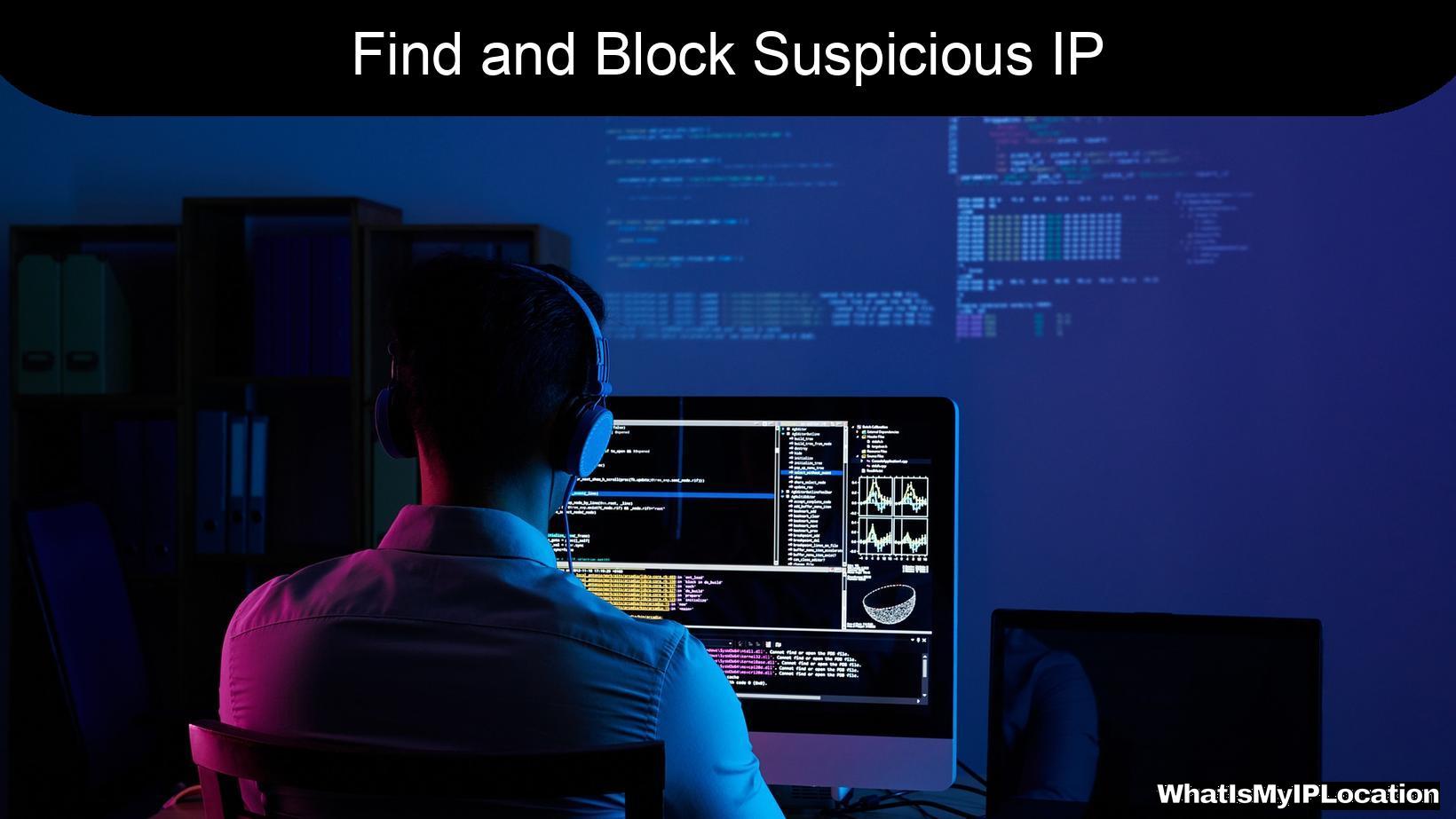In today’s digital world, ensuring the security of your online presence is more important than ever. One of the most effective ways to protect your website or network is by identifying and blocking suspicious IP addresses. In this article, I’ll guide you through the process of finding and blocking these potentially harmful addresses, ensuring your online environment remains safe and secure.
Understanding IP Addresses
Before diving into the methods of finding and blocking suspicious IP addresses, it’s essential to understand what an IP address is. An IP address (Internet Protocol address) is a unique identifier assigned to each device connected to the internet. It serves two main functions: identifying the host or network interface and providing the location of the device in the network.
Types of IP Addresses
- IPv4: The most common type, consisting of four sets of numbers (e.g., 192.168.1.1).
- IPv6: A newer version designed to replace IPv4, featuring a longer format to accommodate more devices (e.g., 2001:0db8:85a3:0000:0000:8a2e:0370:7334).
Why Block Suspicious IP Addresses?
Blocking suspicious IP addresses is crucial for several reasons:
- Preventing Attacks: Cybercriminals often use specific IP addresses to launch attacks, such as DDoS (Distributed Denial of Service) or brute force attacks.
- Protecting Sensitive Data: By blocking malicious IPs, you reduce the risk of data breaches and unauthorized access to sensitive information.
- Maintaining Website Performance: Suspicious traffic can slow down your website, affecting user experience and potentially leading to lost revenue.
How to Identify Suspicious IP Addresses
Identifying suspicious IP addresses can be done through various methods. Here are some effective techniques:
1. Monitor Server Logs
Your server logs are a goldmine of information. They record every request made to your server, including the IP addresses of visitors. Look for:
- Unusual Traffic Patterns: A sudden spike in traffic from a single IP address can indicate malicious activity.
- Repeated Failed Login Attempts: Multiple failed logins from the same IP address may suggest a brute force attack.
2. Use Security Tools
There are several security tools available that can help you identify suspicious IP addresses:
| Tool Name | Description |
|---|---|
| Fail2Ban | Monitors log files and bans IPs with too many failed login attempts. |
| IP Blacklist | A service that provides lists of known malicious IP addresses. |
| Wordfence | A WordPress security plugin that includes IP blocking features. |
3. Check IP Reputation
You can check the reputation of an IP address using various online tools. Some popular options include:
- Spamhaus: A widely recognized organization that tracks spam and related cyber threats.
- Cisco Talos Intelligence: Provides information on the reputation of IP addresses and domains.
4. Analyze Traffic Sources
Using analytics tools like Google Analytics can help you identify where your traffic is coming from. Look for:
- High Bounce Rates: If a specific IP address has a high bounce rate, it may indicate that the traffic is not genuine.
- Geographic Anomalies: Traffic from regions where you don’t typically receive visitors could be suspicious.
Steps to Block Suspicious IP Addresses
Once you’ve identified suspicious IP addresses, it’s time to take action. Here’s how to block them effectively:
1. Blocking via .htaccess (for Apache Servers)
If you’re using an Apache server, you can block IP addresses by editing the .htaccess file. Here’s how:
- Access your website’s root directory via FTP or your hosting control panel.
- Open the
.htaccessfile in a text editor. - Add the following lines to block an IP address:
Order Deny,Allow
Deny from 192.168.1.1
- Save the file and upload it back to the server.
2. Using Firewall Rules
Most hosting providers offer firewall settings that allow you to block specific IP addresses. Here’s a general approach:
- Log in to your hosting control panel.
- Navigate to the security or firewall settings.
- Look for an option to block IP addresses.
- Enter the suspicious IP addresses you want to block.
3. Blocking via WordPress Plugins
If you’re using WordPress, several plugins can help you block IP addresses easily. Here are a few popular options:
- Wordfence Security: This plugin allows you to block IP addresses directly from the dashboard.
- iThemes Security: Offers features to block users based on their IP addresses.
4. Using Command Line (for Linux Servers)
If you have access to the command line on a Linux server, you can block IP addresses using iptables. Here’s how:
- Open your terminal.
- Use the following command to block an IP address:
sudo iptables -A INPUT -s 192.168.1.1 -j DROP
- To save the changes, run:
sudo iptables-save
Best Practices for Managing IP Addresses
Blocking suspicious IP addresses is just one part of maintaining a secure online presence. Here are some best practices to consider:
1. Regularly Review Logs
Make it a habit to review your server logs regularly. This will help you stay ahead of potential threats and identify new suspicious IP addresses.
2. Update Security Measures
Ensure that your security tools and plugins are always up to date. Cyber threats evolve, and keeping your defenses current is crucial.
3. Educate Your Team
If you work with a team, make sure everyone understands the importance of cybersecurity. Regular training sessions can help keep everyone informed about best practices.
4. Implement Rate Limiting
Rate limiting can help prevent abuse by limiting the number of requests a single IP address can make in a given timeframe. This can be particularly useful for login pages.
5. Use a VPN
If you’re concerned about your own IP address being exposed, consider using a VPN (Virtual Private Network). This adds an extra layer of security by masking your real IP address.
Conclusion
Finding and blocking suspicious IP addresses is a vital part of maintaining a secure online environment. By monitoring your server logs, using security tools, and implementing effective blocking methods, you can protect your website from potential threats. Remember, cybersecurity is an ongoing process, so stay vigilant and proactive in your efforts to keep your online presence safe.
By following the steps outlined in this article, you’ll be well on your way to creating a more secure digital space for yourself and your users. Stay safe out there!