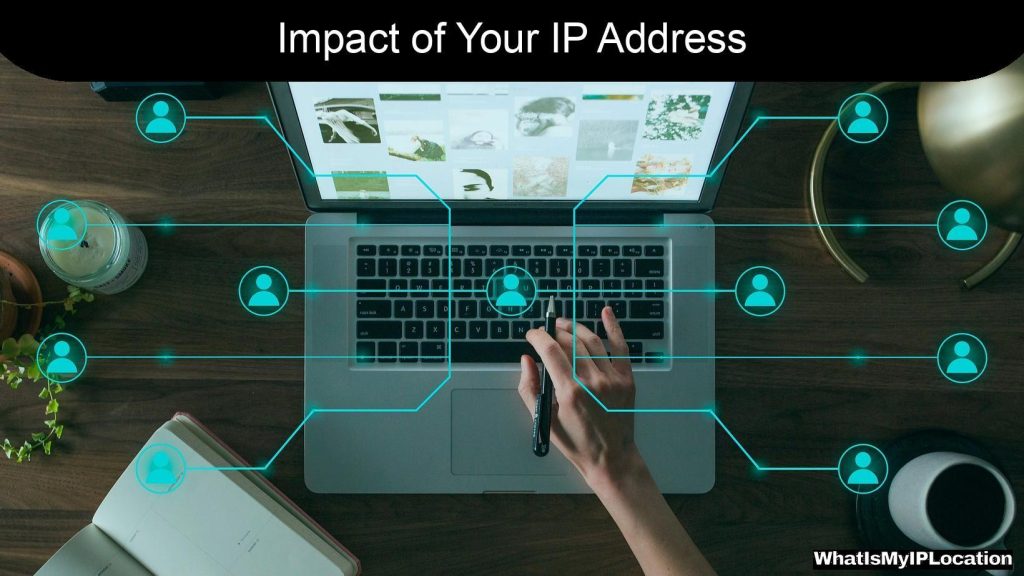Regularly updating passwords is crucial for maintaining online security, especially after data breaches. Consider using a password manager to create and store complex passwords safely.
When it comes to online security, changing your passwords can feel like a chore. But here’s the thing: keeping your accounts safe is super important! In this article, we’ll dive into why changing your passwords is crucial, when you should do it, and how to create passwords that are hard to crack. Let’s explore the ins and outs of password management, shall we?
Why Changing Your Passwords is Important
Keeping Your Accounts Safe
We live in a digital world where our lives are managed online—from banking to social media. A good password is like a strong lock on your door. If someone gets in, they can do a lot of damage. Changing your passwords regularly helps keep those digital intruders at bay.
Responding to Data Breaches
Every day you hear news about data breaches. Sometimes your information ends up in the wrong hands because a company you use got hacked. If a site you use is compromised, changing your password immediately can help protect your account.
When Should You Change Your Passwords?
After a Security Breach
If you hear about a breach at a service you use, change your password right away. If you stick your head in the sand, you could be opening the door for hackers.
If You’ve Shared Your Password
If you’ve given your password to anyone—like a friend or a family member—it’s a good idea to change it afterward. You never know, they might forget to keep it safe or let it slip around.
Regular Intervals
Generally, it’s a good idea to change your passwords every three to six months. Think of it like getting a haircut; you need to refresh it from time to time!
How to Create Strong Passwords
Avoiding Common Mistakes
Don’t use “password123” or “letmein.” Those are way too easy to guess! Instead, think of phrases that are personal to you but hard for others to figure out.
Using a Password Manager
If you have trouble remembering all your passwords (and let’s be honest, who doesn’t?), consider using a password manager. This handy tool can generate strong passwords and keep track of them for you.
Two-Factor Authentication
Adding extra layers of security is always a good idea. Two-factor authentication (2FA) requires not just your password but also a second piece of information—like a code sent to your phone. This way, even if someone gets your password, they can’t get in without that second check.
Tips for Managing Your Passwords
Keep Them Unique
Don’t use the same password across different sites. That’s like using the same key for your house, car, and safe! If someone gets one key, they can get into everything.
Create a System
A simple system can help you remember your passwords. For example, think of a memorable word and tweak it for different accounts. If you love dogs, maybe your password could start with “Pup” followed by your favorite number and the name of the site.
Update Recovery Options
Make sure your recovery options (like email or phone numbers linked to your accounts) are up-to-date. This can help you regain access if you ever forget your password.
FAQs About Changing Passwords
How often should I change my passwords?
Experts recommend changing your passwords every three to six months, but do it sooner if you hear about a hack or think your account is at risk.
What if I forget my new password?
Most sites have a “forgot password?” option. They’ll send you a link or code to reset it. It’s a handy way to get back into your account!
Can I use the same password for different accounts if it’s strong?
While it might be tempting, it’s best to avoid this. Each account should have its own password for added security.
What should I do if I think my password has been stolen?
Change your password immediately! Also, check your accounts for any suspicious activity. If something seems off, consider notifying the service provider.
So, is it time to change your passwords? If you haven’t done it recently or if something feels off, it’s better to be safe than sorry. Keeping your online accounts secure is vital these days. With a few simple steps—like changing your passwords regularly, creating strong ones, and using tools to help you—there’s no reason you can’t protect yourself online.
Now, take a moment and check your passwords. Your future self will thank you!