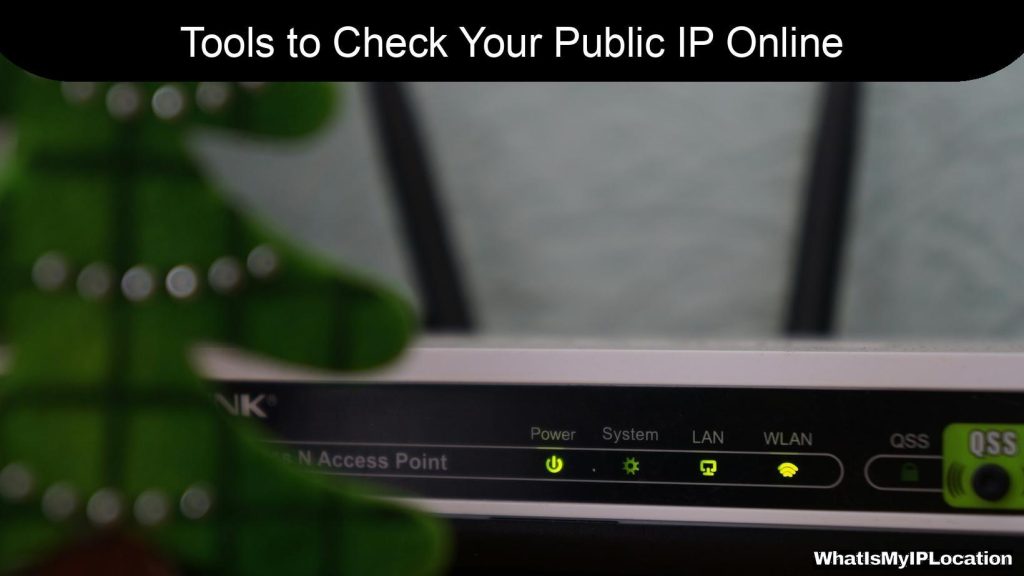Emerging technologies are increasingly obfuscating online tracking cookies, making them less detectable by users and privacy tools. This trend raises concerns about data privacy and consent in the digital landscape.
These days, if you’re online, you gotta know about tracking cookies. These little bits of data follow you around, collecting info about what you do on the web. But guess what? New tech is being developed that makes it tougher to spot these cookies. Let’s dive into what this means and how it impacts our online privacy and the way businesses operate.
What Are Cookies, Anyway?
Cookies are like those sticky notes on your computer. They remember things for you so that your browsing experience can be smoother. For example, when you log into your favorite site, cookies help keep you logged in even if you leave the page. They can hold onto your preferences, shopping carts, and other useful goodies.
Types of Cookies
-
Session Cookies: These last only while you’re on a site. Once you close the browser, poof! They’re gone.
-
Persistent Cookies: These sticks around for a while, so they can remember you during future visits.
-
Third-party Cookies: These come from other websites, usually advertising ones. They track your behavior across various sites.
Why Is Online Tracking a Big Deal?
Online tracking cookies can sometimes feel like someone’s watching your every move. This brings up some real concerns about privacy. Here are a couple of reasons why people worry:
-
Data Misuse: Sometimes, the info collected can end up in the wrong hands, or companies might use it in ways that make you uncomfortable.
-
Ads Everywhere: You know those ads that follow you around for stuff you just looked at? Yeah, that’s the cookies at work.
The New Tech on the Block
As tech evolves, so does the way cookies are managed and detected. Here’s a look at some new technologies that make it trickier for users to even know what’s tracking them.
1. Browser Changes
Most popular browsers, like Chrome, Firefox, and Safari, are rolling out features to limit or block third-party cookies:
-
Intelligent Tracking Prevention (ITP): This technology in Safari automatically reduces the ability of trackers to gather data from users.
-
Firefox’s Enhanced Tracking Protection: This blocks many trackers by default, helping keep users’ data safe.
These changes mean that while cookies are still out there, they can’t spy on you as easily as before.
2. Machine Learning and AI
More recently, companies are turning to AI to improve cookie tracking methods and help manage privacy concerns:
-
Predictive Tracking: Using algorithms, companies can predict user behavior without relying heavily on cookies.
-
User Profiles: AI can help build user profiles based on past behavior in a way that doesn’t always need cookie data.
Common Concerns and Misconceptions
With all this tech, some worry that they’re losing their online privacy without knowing it. Let’s tackle a few concerns head-on.
1. Are Cookies Always Bad?
Nope! Cookies can actually enhance your browsing experience. The problem arises with third-party cookies, which are more often linked to tracking and ads.
2. Can You Block All Cookies?
Yes, you have options! Most browsers let you manage cookie settings, and some offer ways to block them altogether, though this might mean losing some functionality on your favorite sites.
3. What About Privacy Laws?
Countries and areas are starting to implement stricter laws on data collection. For instance, the EU’s GDPR focuses on giving users more control over their data.
Strategies for Users to Protect Their Privacy
Navigating the world of online tracking can feel overwhelming. Here are some simple ways to regain control over your online presence:
1. Regularly Clear Your Cookies
Every so often, it’s a good idea to clear your cookies and cache. This can flush out unwanted tracking data.
2. Use Privacy-Focused Browsers
Browsers like Brave or DuckDuckGo are built on the idea of protecting user privacy, blocking unwanted ads, and trackers.
3. Adjust Your Browser Settings
Dig into your browser’s settings and tweak them for better privacy. Look for tracking protection features.
4. Consider a VPN
Using a VPN can add another layer of privacy, making it harder for trackers to get your location and other personal data.
FAQs
Q: Can I browse without cookies?
A: You can! Just remember, some sites might not work as well without them.
Q: What’s the difference between first-party and third-party cookies?
A: First-party cookies are set by the website you’re visiting, while third-party cookies come from other websites that may track you.
Q: What’s next for cookie technology?
A: As privacy becomes a bigger concern, we’ll likely see even more innovative solutions to tracking and user data protection.
Conclusion
The landscape of online tracking is always shifting, especially with new technology making it harder to rely on traditional cookies. While it’s important to be aware of tracking and privacy concerns, there are ways to protect yourself. Knowing how cookies work and what technology is out there can help you navigate your online experience a lot more effectively. So, stay savvy and enjoy the internet without feeling like you’re being watched!