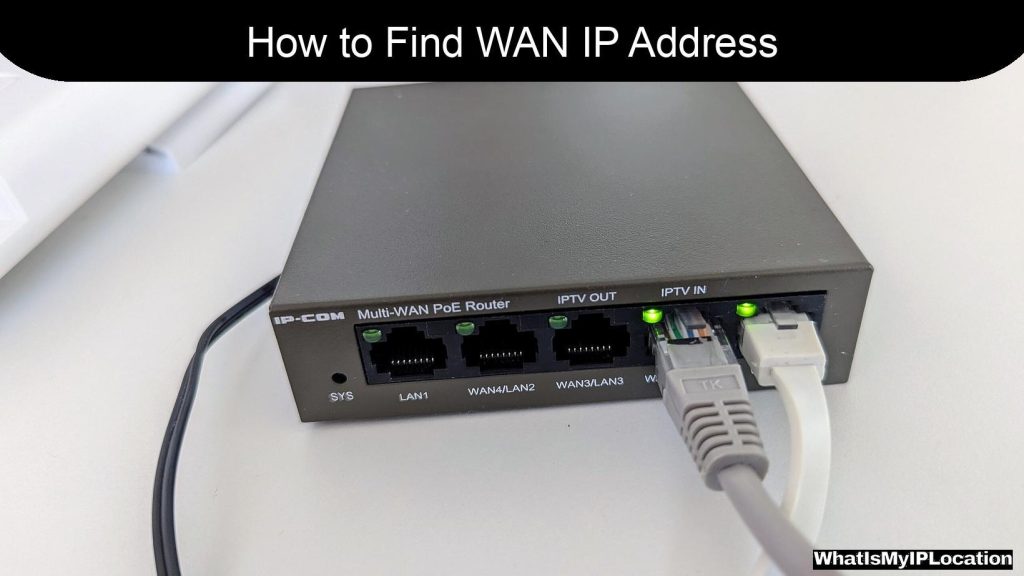psbl.surriel.com is a curated list aimed at identifying and blocking passive spam sources to enhance email security. It serves as a valuable resource for organizations seeking to reduce unwanted and potentially harmful email traffic.
In today’s digital world, spam can be a major headache. That’s where psbl.surriel.com comes in with its Passive Spam Block List (PSBL). But what is the PSBL, and how can it help you combat spam? Let’s dive deep into this topic and break it down into digestible bits.
What is the Passive Spam Block List?
The Passive Spam Block List, or PSBL, is a special tool designed to help block unwanted spam emails. It works by keeping track of spammers and listing their IP addresses. By using this list, email providers can filter out unwanted messages before they reach your inbox. Think of it as a neighborhood watch for your email!
Why is Spam a Big Deal?
Spam isn’t just annoying; it can be harmful too. It clutters your inbox, making it hard to find important messages. Plus, spam emails can contain malware or phishing attempts that can put your data at risk. So, using tools like the PSBL can make a real difference in keeping your email clean and secure.
How Does the PSBL Work?
The PSBL uses a process that involves several key steps:
- Data Collection: It gathers data about spammers from various sources, including reports from users and automated systems.
- Listing IP Addresses: Once spammy IP addresses are identified, they are added to the block list.
- Blocking Mechanism: Email providers that use the PSBL can check incoming emails against this list to see if they’ve come from a spammy source.
By regularly updating the list, the PSBL ensures it remains effective.
Who Can Use the PSBL?
The PSBL is mainly aimed at email service providers (ESPs) and organizations that want to keep their email traffic clean. However, if you’re running your own email server, you can integrate the PSBL into your system. This way, you can protect your users from spam and phishing attacks.
Setting Up the PSBL
Setting up the Passive Spam Block List might sound complicated, but it’s pretty straightforward. Here’s a step-by-step guide:
- Check Compatibility: Make sure your email system can work with block lists.
- Access the PSBL: Go to psbl.surriel.com to access the list.
- Configure Your Settings: Add the PSBL to your spam filtering settings.
- Test and Adjust: Send some test emails to make sure everything is working as it should.
If you’re unsure about any steps, consult with your email server documentation or a tech-savvy friend!
Benefits of Using the PSBL
Using the PSBL offers several perks:
- Improved Email Deliverability: Less spam in your inbox means you won’t miss important emails.
- Enhanced Security: It helps protect against malicious attacks that often come through spam.
- Time Savings: Spend less time sorting through junk emails.
Challenges and Limitations
Like any tool, the PSBL comes with its own set of challenges:
- False Positives: Sometimes legitimate emails may end up being blocked, which can be frustrating.
- Dependency on Updates: The PSBL needs to be regularly updated for the best performance.
However, most users find that the benefits outweigh these drawbacks.
Keeping Your List Clean
Once you’ve set up the PSBL, it’s essential to maintain your email list. Here’s how:
- Regular Monitoring: Keep checking your spam folder to see if any important emails are being blocked.
- User Feedback: Encourage users to report any emails that shouldn’t have been blocked. This helps improve the system.
- Stay Informed: Keep up-to-date with the latest spam trends and adjust your settings accordingly.
FAQs About the Passive Spam Block List
What types of spam does the PSBL block?
The PSBL targets a broad range of spam, including promotional emails, phishing attempts, and malware-laden messages.
How often does the PSBL update its list?
The PSBL is updated regularly, but specific frequency can vary. Frequent updates help ensure that new spam threats are quickly identified.
Can I manually add or remove IP addresses from the PSBL?
No, the PSBL is a curated list. While you can block individual emails on your server, you can’t modify the PSBL itself.
Is the PSBL free to use?
Yes! The PSBL is available for free to any email server that wants to use it, making it a great tool for everyone.
What should I do if I receive a spam email even with the PSBL?
Sometimes, even the best systems can miss spam. If you receive a spam email, report it to your email provider and consider adjusting your filters.
Using psbl.surriel.com and its Passive Spam Block List can significantly enhance your email experience by helping you manage unwanted spam. With its smart blocking mechanisms and continuous updates, the PSBL is a valuable tool for anyone looking to keep their inbox clean. So why not give it a try? You’ll likely find your email life getting a whole lot easier—and who doesn’t want that?
With the right tools at your disposal, you’ll be well on your way to enjoying a spam-free inbox!