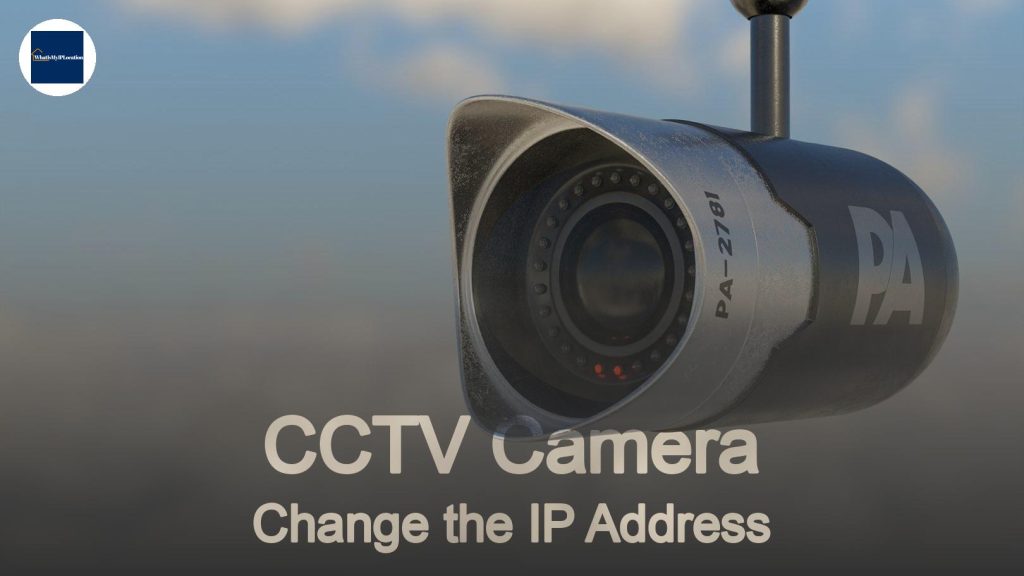TCP/IP packets are structured units of data transmitted over a network, enabling communication between devices. They encapsulate application data, along with headers that contain essential routing and protocol information for proper delivery.
When you send a message, stream a video, or browse the web, you’re using something called TCP/IP packets. But what exactly are these packets, and how do they make all this digital magic happen? Let’s break it down in a way that’s easy to understand.
What Are TCP/IP Packets?
At its core, a TCP/IP packet is a small chunk of data that gets sent over the internet. Think of it like a letter in the mail. Just as a letter has an address, a packet has a destination. It’s how your computer communicates with other devices, whether it’s sending an email or loading a webpage.
The Basics of TCP/IP
TCP/IP stands for Transmission Control Protocol/Internet Protocol. These are the rules that govern how data is sent and received over the internet.
-
Transmission Control Protocol (TCP): This part makes sure that the data gets to where it’s supposed to go without any hiccups. It checks for errors and ensures that packets arrive in the right order.
-
Internet Protocol (IP): This is like the postal service for the internet. It’s responsible for addressing and routing packets to their destination.
How Do TCP/IP Packets Work?
Now that we know what TCP/IP packets are, let’s dive into how they actually work.
1. Breaking Down Data
When you want to send data, like a photo or a message, your device breaks it down into smaller pieces. Each piece is a packet. This is kind of like slicing a pizza into smaller slices so it’s easier to share.
2. Adding Headers
Each packet gets a header, which is like a label on a package. This header contains important information, such as:
- Source Address: Where the packet is coming from.
- Destination Address: Where the packet is going.
- Sequence Number: This helps the receiving device put the packets back together in the right order.
3. Sending the Packets
Once the packets are ready, they’re sent out over the internet. They travel through various routers and switches, which are like traffic cops directing the packets to their destination.
4. Reassembling the Data
When the packets reach their destination, the receiving device uses the sequence numbers in the headers to put everything back together. If any packets are missing or damaged, TCP will request that they be sent again.
Why Are TCP/IP Packets Important?
Understanding TCP/IP packets is crucial for a few reasons:
- Efficiency: By breaking data into smaller packets, it’s easier to send and receive information quickly.
- Error Handling: TCP ensures that data is sent accurately, which is vital for things like online banking or video calls.
- Scalability: The packet-switching method allows the internet to handle millions of users at once without crashing.
Common Questions About TCP/IP Packets
What Happens If a Packet Gets Lost?
If a packet gets lost on its way to the destination, TCP will notice that it’s missing (thanks to the sequence numbers) and will request that the packet be sent again. This ensures that the data arrives intact.
Can Packets Take Different Routes?
Absolutely! Packets can take different paths to reach their destination. This is one of the cool things about the internet—it finds the best route available, which can help avoid congestion.
How Big Are TCP/IP Packets?
Typically, a TCP/IP packet can hold up to 1,500 bytes of data. However, the size can vary depending on the type of data being sent and the network conditions.
Real-World Examples of TCP/IP Packets
Let’s look at a couple of everyday scenarios to see how TCP/IP packets work in action.
Streaming a Video
When you’re watching a video on a streaming service, the video is broken down into packets. As you watch, your device is constantly receiving these packets, reassembling them, and displaying the video in real-time. If your internet connection is slow, you might notice buffering, which happens when packets can’t keep up with the video playback.
Sending an Email
When you send an email, your email client breaks the message into packets. Each packet travels through the internet, and once they reach the recipient’s email server, they’re reassembled into the original message. If any packets are missing, the server will ask for them to be resent.
The Role of Routers and Switches
Routers and switches are essential for directing TCP/IP packets.
-
Routers: These devices connect different networks and determine the best path for packets to travel. They’re like the GPS of the internet, finding the quickest route to the destination.
-
Switches: These work within a single network, directing packets to the correct device. Think of them as traffic lights, ensuring that data flows smoothly within a local area network (LAN).