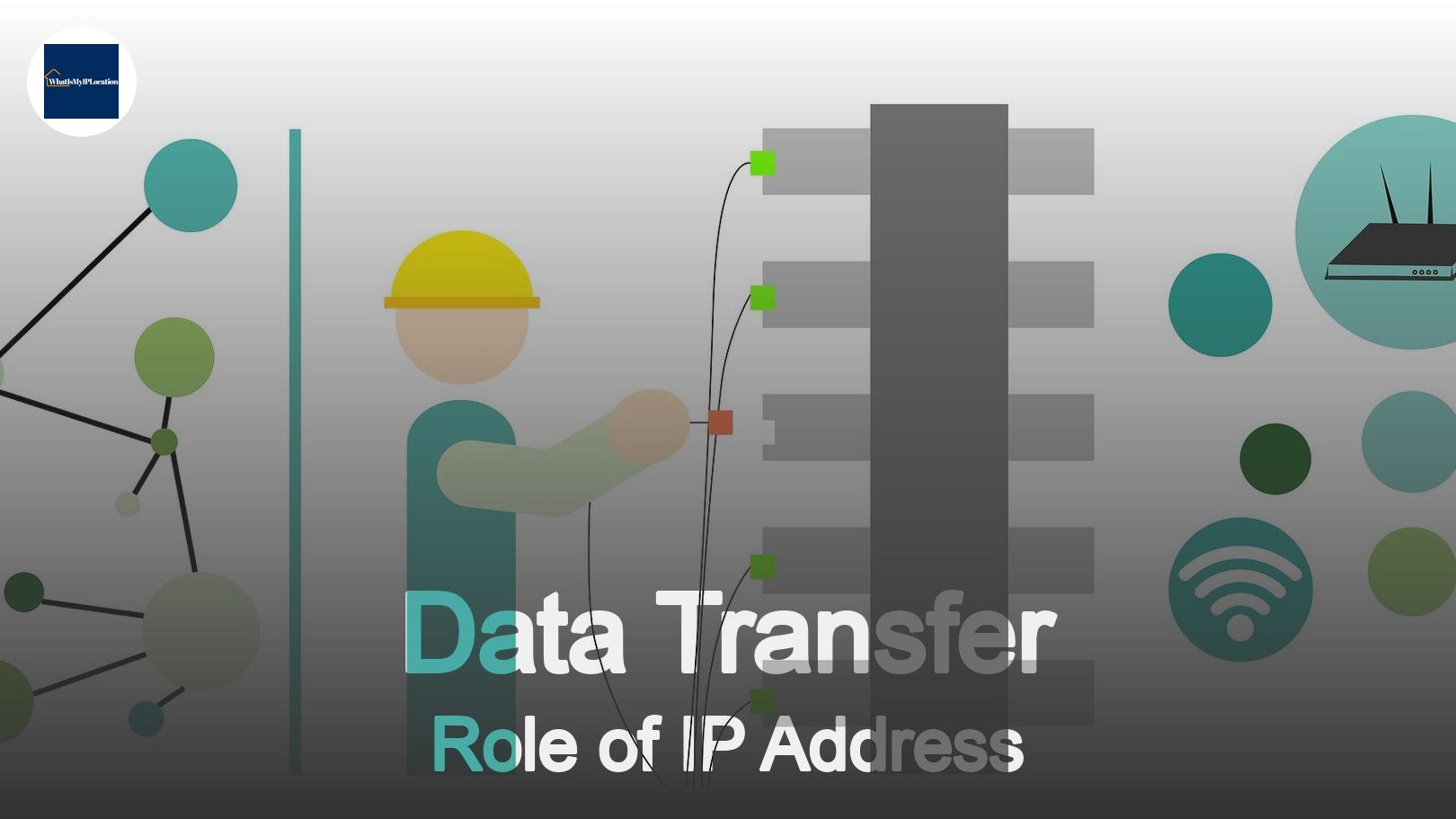The internet is a vast, interconnected network that allows people from all over the world to communicate and share data in real-time. But at the heart of this intricate system lies a fundamental component—IP addresses. In simple terms, an IP address (Internet Protocol address) is like a street address for your device, helping data find its way from one place to another.
In this article, I’ll break down the role of IP addresses in data transfer across the internet, explain how they work, and show why they’re vital for the online world we know today. Whether you’re just starting to explore the internet’s workings or you’re a tech-savvy individual, this easy-to-understand guide will walk you through the magic that makes it all possible.
What is an IP Address?
At its core, an IP address is a unique identifier assigned to each device connected to the internet. Every time you access a website, stream a video, or send an email, your device uses an IP address to communicate with other devices. Without it, there’s no way data would know where to go!
Types of IP Addresses
There are two main types of IP addresses:
-
IPv4 (Internet Protocol version 4):
The most commonly used IP address format, IPv4 consists of four sets of numbers (called octets), separated by dots (e.g., 192.168.1.1). However, since the internet has grown rapidly, the number of available IPv4 addresses is running out. -
IPv6 (Internet Protocol version 6):
To solve the shortage of IPv4 addresses, IPv6 was introduced. IPv6 uses a much longer combination of numbers and letters (e.g., 2001:0db8:85a3:0000:0000:8a2e:0370:7334). IPv6 offers more addresses than we’ll likely need in the foreseeable future.
Fun Fact: There are about 4.3 billion IPv4 addresses, but IPv6 provides a staggering 340 undecillion addresses—that’s a 3 followed by 38 zeros!
How Do IP Addresses Work?
When you send a piece of data over the internet, such as a text message or a request to open a webpage, that data is broken down into smaller units called packets. Each packet needs a destination, and that’s where your IP address comes in. Think of it like writing a letter—you need to put the recipient’s address on it to ensure it reaches the right mailbox.
Here’s a simplified view of the data transfer process:
- Device Request: You enter a URL (like www.example.com) in your browser.
- IP Lookup: Your device queries the Domain Name System (DNS) to find the IP address associated with the URL.
- Data Sent: Once the IP is found, data is sent in packets from your device to the server.
- Data Received: The server responds with the requested webpage, sending data back to your IP address.
IP Addresses in Data Routing
Data on the internet doesn’t travel in a straight line. It passes through several devices, called routers, that act like postal workers, directing the packets to the correct destination based on the IP address. Each router has its own IP address and decides the best path for the data.
Public vs. Private IP Addresses
Not all IP addresses are created equal. In fact, there are public and private IP addresses, each serving a specific function in managing how data is transferred.
Public IP Address
A public IP address is assigned to your network by your Internet Service Provider (ISP) and is visible to the rest of the world. When you connect to the internet, your public IP address is what websites and online services see. Public IP addresses can be static (never changing) or dynamic (changing periodically).
Private IP Address
A private IP address is used within your home or local network. For instance, your computer, smartphone, and smart TV may each have a private IP address to communicate with your Wi-Fi router. However, these private IPs are not visible to the outside world. Your router translates them into the public IP before sending the data out.
Here’s a table to summarize the key differences:
| Public IP Address | Private IP Address |
|---|---|
| Assigned by ISP | Assigned by your router |
| Visible to the internet | Only used within local networks |
| Can be static or dynamic | Always dynamic |
| Used to communicate with external devices | Used for internal communication between devices |
The Importance of IP Addresses in Data Transfer
Without IP addresses, data wouldn’t have a way to travel between devices. Every time you open a website, stream a movie, or download a file, it’s IP addresses that allow data to flow smoothly between your device and the server.
Data Transfer Process Explained
Let’s break down the data transfer process in a way that’s easy to understand:
- You make a request: Whether it’s loading a page or streaming a video, your device first asks for data.
- Finding the server: Your device uses the DNS to find the IP address of the server that holds the data you’re requesting.
- Data packets travel: The data is split into small packets, each labeled with your IP address and the server’s IP address.
- Router magic: Routers along the way read the IP addresses and guide the packets to their final destination.
- Reassembly: Once the packets reach their destination, they are reassembled into the full data (such as a webpage or video).
Security and IP Addresses
One of the key roles IP addresses play in data transfer is ensuring secure communication. When devices connect to each other, they rely on unique IP addresses to maintain privacy and prevent unauthorized access. Firewalls, VPNs, and other security protocols are built around IP addresses to safeguard your data.
IPv4 vs. IPv6 in Data Transfer
With the rise in internet usage, there’s been a need for a new system to handle the overwhelming number of devices. IPv6 was created to address the limitations of IPv4, offering more IP addresses and better support for large-scale data transfers.
IPv4 Limitations
- Limited number of addresses (about 4.3 billion)
- No built-in support for end-to-end encryption
- Reliance on Network Address Translation (NAT) to conserve IP addresses
IPv6 Advantages
- A nearly infinite number of addresses
- Improved security features like IPsec, which supports secure communication directly within the IP layer
- Efficient routing for faster data transfer across the internet
While IPv4 is still widely used today, IPv6 is the future. As more devices connect to the internet—from smartphones to smart fridges—IPv6 ensures we won’t run out of addresses anytime soon.
The Future of IP Addresses and Data Transfer
The internet continues to grow at a rapid pace, and with that growth comes a greater reliance on IP addresses. As we move into the era of 5G and the Internet of Things (IoT), where billions of devices will be connected, IP addresses will be more important than ever in ensuring seamless communication.
- 5G and IP addresses: With faster internet speeds, 5G will support a higher volume of data transfers, and IPv6 will play a critical role in handling these larger amounts of data.
- IoT and IP addresses: Devices like smart homes, wearable tech, and autonomous vehicles will all need unique IP addresses to communicate with each other and with the internet.
FAQs on IP Addresses and Data Transfer
1. Can someone track my location using my IP address?
While an IP address can give a rough idea of your location, such as your city or region, it doesn’t reveal your exact physical address. However, if privacy is a concern, using a VPN can help mask your real IP address.
2. What happens if two devices have the same IP address?
If two devices on the same network share the same IP address, a conflict will occur, preventing either device from accessing the internet properly. This issue is more common with private IP addresses and can usually be fixed by restarting your router.
3. Can I change my public IP address?
Yes, you can change your public IP address by restarting your router or requesting a new one from your ISP. Using a VPN can also give you a temporary new public IP address.
4. Why do I need both IPv4 and IPv6?
While IPv4 is still in widespread use, IPv6 is being adopted to ensure the internet doesn’t run out of addresses. Many modern devices support both, allowing for a smooth transition between the two protocols.
Wrapping Up
So, now you see how IP addresses are the backbone of data transfer across the internet. Whether it’s keeping your online identity secure, enabling devices to communicate, or making sure data gets where it needs to go, IP addresses play a crucial role in keeping the digital world running smoothly. As technology continues to evolve, so too will the need for more efficient IP addressing systems like IPv6, ensuring the internet remains a place of boundless connectivity.