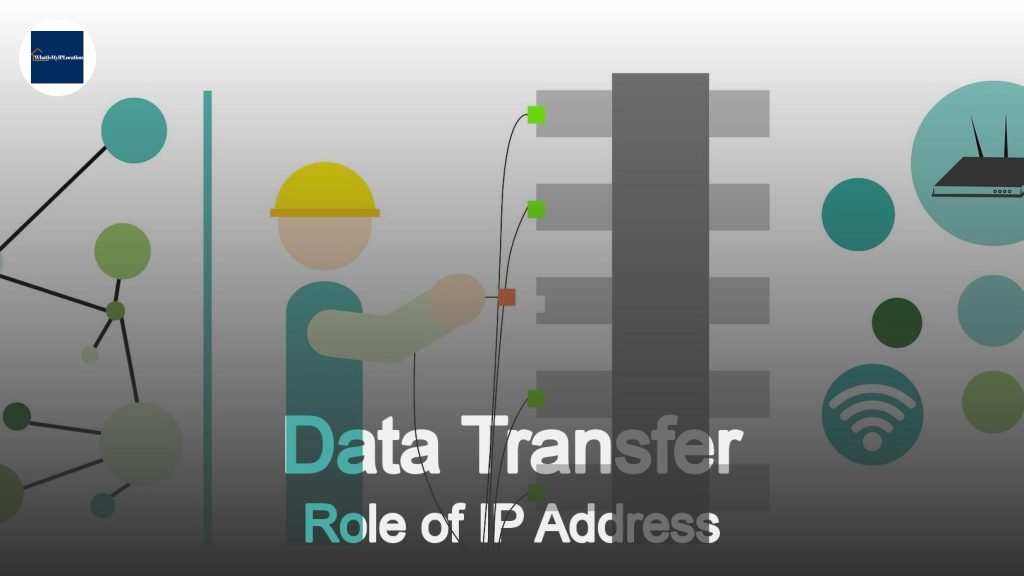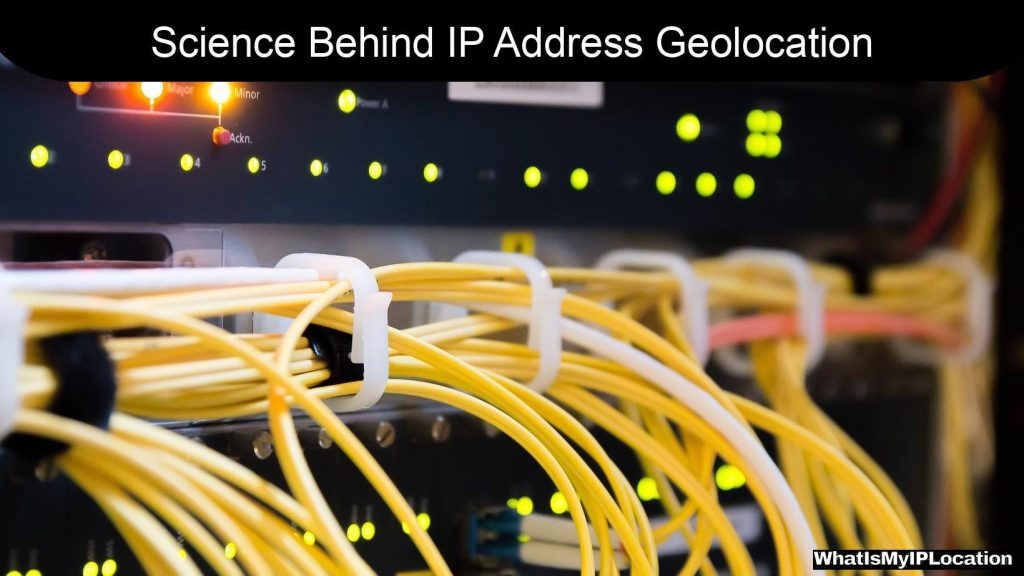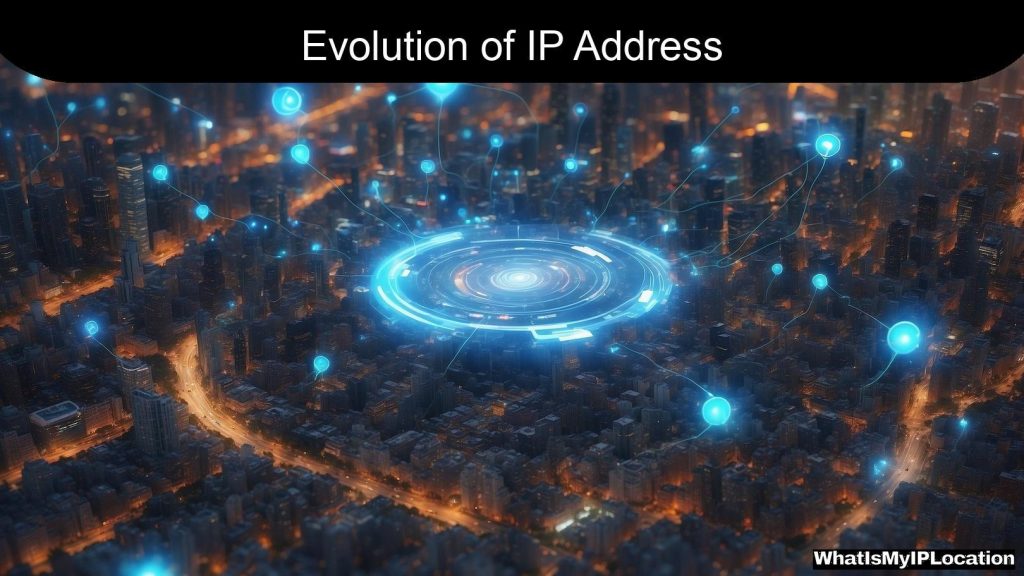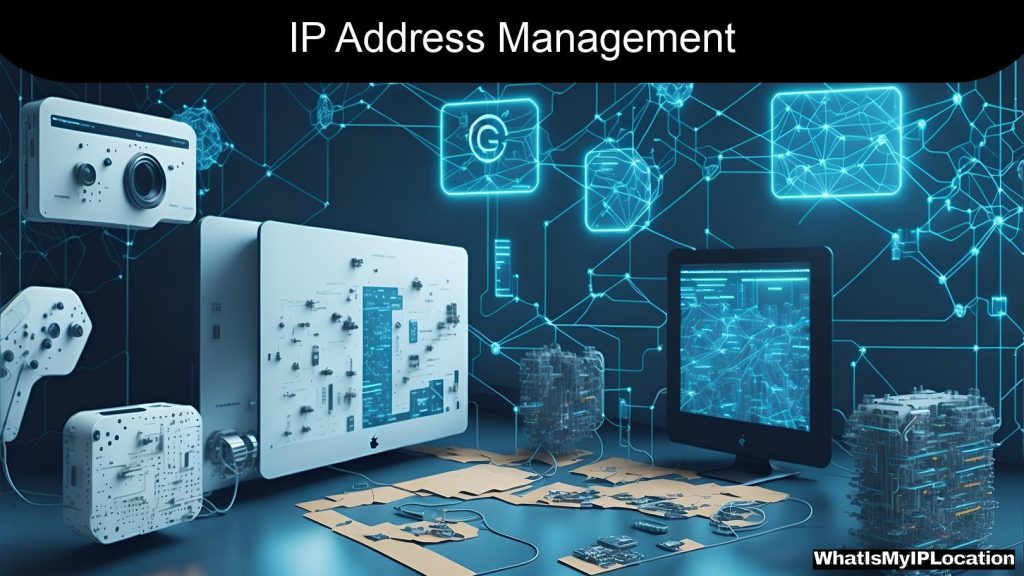VPNs enhance online privacy by encrypting internet traffic and masking users’ IP addresses, protecting personal data from surveillance and cyber threats. They empower individuals to navigate the web securely and access content without geographical restrictions.
In today’s digital world, keeping your online activities private is more important than ever. With so much of our lives happening online, from shopping to socializing, it’s easy to feel exposed. That’s where VPNs, or Virtual Private Networks, come into play. They’re like a security blanket for your internet connection, helping you browse safely and privately. Let’s dive into what VPNs are, how they work, and why you might want to consider using one.
What is a VPN?
A VPN is a service that creates a secure connection between your device and the internet. Think of it as a tunnel that keeps your data safe from prying eyes. When you use a VPN, your internet traffic is routed through a server owned by the VPN provider. This means your IP address is hidden, and your online activities are encrypted, making it much harder for anyone to track what you’re doing online.
Why Use a VPN?
There are plenty of reasons to consider using a VPN. Here are some of the most common:
-
Privacy Protection: A VPN helps keep your online activities private. Whether you’re browsing social media or shopping online, a VPN makes it tough for advertisers and hackers to see what you’re up to.
-
Access to Restricted Content: Some websites and streaming services restrict access based on your location. With a VPN, you can connect to servers in different countries, allowing you to access content that might be blocked in your area.
-
Secure Public Wi-Fi: Public Wi-Fi networks can be a hacker’s playground. Using a VPN on public Wi-Fi helps protect your data from being intercepted by others on the same network.
-
Bypass Censorship: In some countries, access to certain websites is restricted. A VPN can help you bypass these restrictions and access the information you need.
How Does a VPN Work?
Let’s break down how a VPN actually works. When you connect to a VPN, here’s what happens:
-
Connection to a VPN Server: You choose a server from the VPN provider’s list. This could be in your country or halfway around the world.
-
Encryption of Data: Your data is encrypted, which means it’s turned into a code that’s unreadable to anyone who might intercept it. This keeps your information safe from hackers and snoopers.
-
Masking Your IP Address: Your real IP address is hidden, and the VPN server’s IP address is shown instead. This makes it look like you’re browsing from the location of the VPN server, not your actual location.
-
Secure Data Transmission: Your data travels through the secure tunnel created by the VPN, keeping it safe from prying eyes until it reaches its destination.
Choosing the Right VPN
Not all VPNs are created equal. Here are some things to consider when choosing a VPN:
-
Speed: Some VPNs can slow down your internet connection. Look for one that offers fast speeds, especially if you plan to stream videos or play games.
-
Security Features: Check for strong encryption standards and additional security features like a kill switch, which disconnects you from the internet if the VPN connection drops.
-
Server Locations: The more server locations a VPN has, the better. This gives you more options for accessing content from different regions.
-
User -Friendly Interface: A good VPN should be easy to use, even for beginners. Look for one with a simple setup process and a clear interface.
-
Customer Support: If you run into issues, it’s helpful to have access to responsive customer support. Check for live chat options or a comprehensive help center.
Common Misconceptions About VPNs
There are a few myths about VPNs that can lead to confusion. Let’s clear some of them up:
-
VPNs Are Only for Techies: Not true! Many VPNs are designed for everyday users. You don’t need to be a tech expert to use one.
-
VPNs Make You Completely Anonymous: While VPNs do enhance your privacy, they don’t make you completely anonymous. Websites can still track you through cookies and other methods.
-
All VPNs Are Free: While there are free VPNs available, they often come with limitations, like slower speeds or data caps. Paid VPNs usually offer better security and performance.
Setting Up a VPN
Getting started with a VPN is usually pretty straightforward. Here’s a quick guide to help you set one up:
-
Choose a VPN Provider: Research and pick a VPN that fits your needs.
-
Download the App: Most VPNs have apps for various devices. Download the app for your computer, smartphone, or tablet.
-
Create an Account: Sign up for an account and choose a subscription plan that works for you.
-
Connect to a Server: Open the app, log in, and select a server to connect to.
5