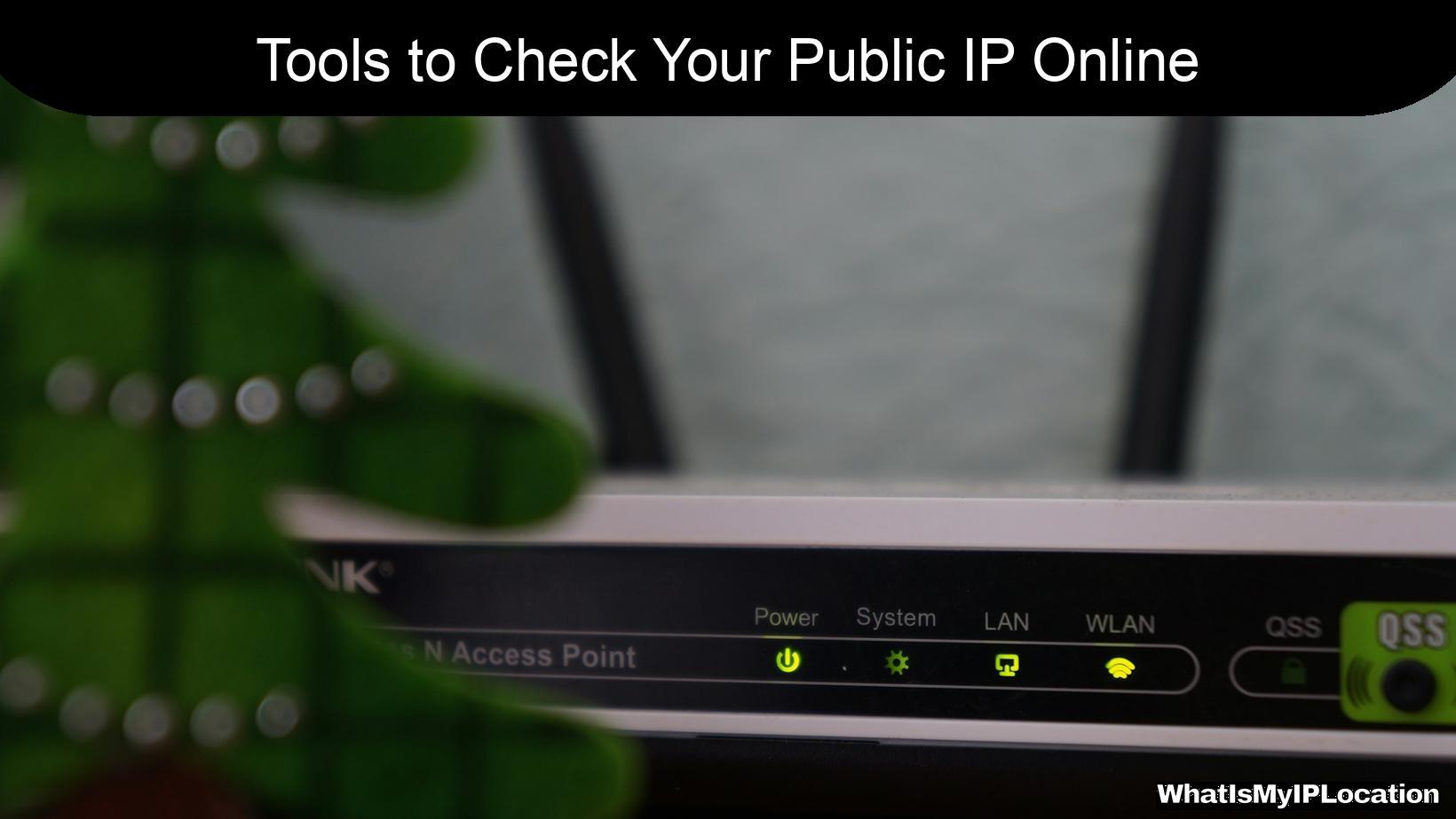In today’s digital age, knowing your public IP address is essential for various reasons, from troubleshooting network issues to ensuring your online privacy.
Whether you’re a tech enthusiast or just someone who wants to understand their internet connection better, having the right tools at your disposal can make all the difference.
Here’s a comprehensive guide to the top 10 tools to check your public IP online.
What is a Public IP Address?
Before diving into the tools, let’s clarify what a public IP address is. Your public IP address is the unique identifier assigned to your network by your Internet Service Provider (ISP). It allows devices on the internet to communicate with your network.
Unlike private IP addresses, which are used within local networks, public IPs are visible to the outside world.
Why Check Your Public IP Address?
There are several reasons why you might want to check your public IP address:
- Troubleshooting: If you’re having connectivity issues, knowing your public IP can help diagnose the problem.
- Remote Access: If you need to access your home network remotely, you’ll need to know your public IP.
- Privacy: Understanding your public IP can help you take steps to protect your online identity.
- Geolocation: Some services use your IP address to determine your location, which can affect content availability.
Top 10 Tools to Check Your Public IP Online
Here’s a list of the top 10 tools that can help you check your public IP address quickly and easily:
| Tool Name | Website URL | Key Features |
|---|---|---|
| 1. WhatIsMyIP.com | whatismyip.com | Simple interface, IP geolocation, and privacy check |
| 2. IP Chicken | ipchicken.com | Minimalist design, quick results, and no ads |
| 3. MyIP.com | myip.com | IP address, location, and ISP information |
| 4. IPinfo | ipinfo.io | Detailed IP data, including hostname and region |
| 5. WhatIsMyIPAddress | whatismyipaddress.com | IP address, location, and security check |
| 6. IP-API | ip-api.com | API access for developers, detailed geolocation |
| 7. Google | google.com | Simply search "What is my IP" for instant results |
| 8. Speedtest.net | speedtest.net | IP address with speed test functionality |
| 9. DNS Leak Test | dnsleaktest.com | Check IP and DNS leaks for privacy |
| 10. IP Location Finder | iplocation.net | Multiple geolocation services in one place |
1. WhatIsMyIP.com
WhatIsMyIP.com is one of the most popular tools for checking your public IP address. The site features a clean and user-friendly interface that displays your IP address prominently at the top of the page. In addition to showing your IP, it provides information about your ISP and geolocation. It also includes a privacy check to see if your IP is exposed.
2. IP Chicken
If you prefer a minimalist approach, IP Chicken is the tool for you. This site offers a straightforward display of your public IP address without any distractions. It’s quick, efficient, and perfect for those who want to get their IP address without any fuss.
3. MyIP.com
MyIP.com not only shows your public IP address but also provides additional information such as your location and ISP details. The site has a simple layout, making it easy to navigate. It’s a great option for users who want a bit more context about their IP address.
4. IPinfo
For those who want detailed information about their public IP, IPinfo is an excellent choice. This tool provides comprehensive data, including your hostname, city, region, and country. It’s particularly useful for developers who need to integrate IP data into their applications.
5. WhatIsMyIPAddress
WhatIsMyIPAddress is another reliable tool that displays your public IP address along with its geolocation. The site also offers a security check to see if your IP has been flagged for any suspicious activity. It’s a handy resource for anyone concerned about their online safety.
6. IP-API
If you’re a developer looking for an API to check public IP addresses, IP-API is a fantastic option. It provides detailed geolocation data and is easy to integrate into applications. The site also allows you to test the API directly from the browser.
7. Google
Sometimes, the simplest solutions are the best. Just type “What is my IP” into Google, and it will display your public IP address at the top of the search results. This method is quick and doesn’t require you to visit any specific website.
8. Speedtest.net
While primarily known for testing internet speed, Speedtest.net also displays your public IP address. After running a speed test, you’ll see your IP address along with your download and upload speeds. It’s a great two-in-one tool for those who want to check both speed and IP.
9. DNS Leak Test
DNS Leak Test is a unique tool that not only shows your public IP address but also checks for DNS leaks. This is crucial for users who want to ensure their online privacy, especially when using VPNs. The site provides detailed results that can help you understand your network’s security.
10. IP Location Finder
Finally, IP Location Finder aggregates data from multiple geolocation services, giving you a comprehensive view of your public IP address and its location. It’s a useful tool for those who want to cross-reference their IP data from different sources.
How to Use These Tools
Using these tools is generally straightforward. Here’s a quick guide on how to check your public IP address:
- Choose a Tool: Select one of the tools from the list above.
- Visit the Website: Open your web browser and navigate to the chosen tool’s website.
- View Your IP Address: Most tools will display your public IP address immediately upon loading the page.
- Explore Additional Information: If you’re interested, take a look at the additional data provided, such as geolocation and ISP information.
Knowing your public IP address is an essential part of navigating the online world. Whether you’re troubleshooting a connection issue, ensuring your privacy, or simply curious about your network, these tools make it easy to find the information you need.