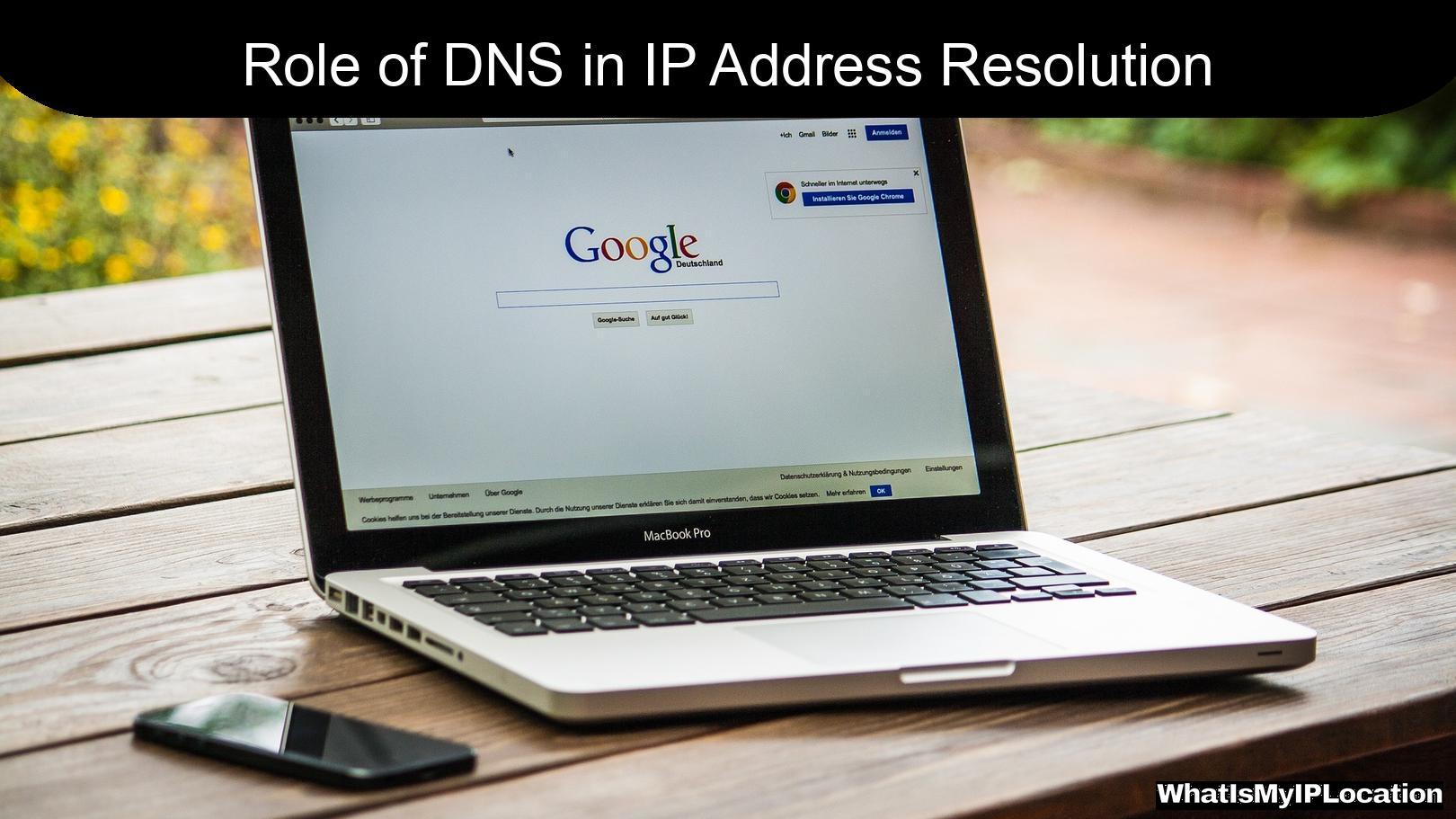In the vast world of the internet, where millions of devices communicate with each other, understanding how we connect to websites is crucial. One of the unsung heroes of this process is the Domain Name System (DNS). In this article, I’ll take you on a journey to explore the role of DNS in IP address resolution, breaking it down into easy-to-understand sections.
What is DNS?
At its core, DNS is like the phonebook of the internet. Just as you look up a person’s name to find their phone number, DNS translates human-friendly domain names (like www.example.com) into machine-friendly IP addresses (like 192.0.2.1). This translation is essential because, while we prefer to remember names, computers communicate using numbers.
Why Do We Need DNS?
Imagine trying to remember the IP addresses of all your favorite websites. It would be a nightmare! DNS simplifies this process, allowing us to use easy-to-remember names instead. Here are a few reasons why DNS is vital:
- User-Friendly: It allows users to access websites using simple names rather than complex numerical addresses.
- Scalability: As the internet grows, DNS helps manage the increasing number of domain names and IP addresses.
- Load Distribution: DNS can distribute traffic across multiple servers, improving website performance and reliability.
How Does DNS Work?
To understand how DNS resolves domain names into IP addresses, let’s break down the process into several steps:
1. User Request
When you type a website address into your browser, the first step is sending a request to resolve that domain name. For example, if you enter www.example.com, your computer needs to find out the corresponding IP address.
2. DNS Resolver
Your request is sent to a DNS resolver, which is typically provided by your Internet Service Provider (ISP). The resolver acts as an intermediary between your device and the DNS system.
3. Root Name Server
If the resolver doesn’t have the IP address cached (stored from previous requests), it queries a root name server. The root server doesn’t have the exact IP address but knows where to find the information. It directs the resolver to the appropriate Top-Level Domain (TLD) server based on the domain extension (like .com, .org, etc.).
4. TLD Name Server
The TLD server holds information about the domain names under its extension. For example, if you’re looking for www.example.com, the .com TLD server will point the resolver to the authoritative name server for that specific domain.
5. Authoritative Name Server
The authoritative name server contains the actual IP address for the domain. Once the resolver queries this server, it receives the IP address and sends it back to your computer.
6. Caching the Result
To speed up future requests, the resolver caches the IP address for a certain period. This means that if you or someone else requests the same domain again soon, the resolver can provide the answer without going through the entire process again.
7. Connecting to the Website
Finally, with the IP address in hand, your browser can connect to the web server hosting the website, and the content is delivered to you.
The DNS Hierarchy
Understanding the hierarchy of DNS can help clarify how it all fits together. Here’s a simple table to illustrate the structure:
| Level | Description |
|---|---|
| Root | The top level of the DNS hierarchy |
| TLD (Top-Level Domain) | Domains like .com, .org, .net |
| Second-Level Domain | The specific domain name (e.g., example in example.com) |
| Subdomain | Additional divisions (e.g., www in www.example.com) |
Common DNS Records
DNS uses various types of records to store different kinds of information. Here are some of the most common DNS record types:
- A Record: Maps a domain name to an IPv4 address.
- AAAA Record: Maps a domain name to an IPv6 address.
- CNAME Record: Allows you to alias one domain name to another.
- MX Record: Specifies the mail exchange server for email delivery.
- TXT Record: Holds text information for various purposes, including verification.
The Importance of DNS Security
While DNS is incredibly useful, it’s not without its vulnerabilities. Cyberattacks targeting DNS can lead to serious issues, such as redirecting users to malicious websites. Here are a few security measures to consider:
- DNSSEC (Domain Name System Security Extensions): This adds a layer of security by allowing DNS responses to be verified for authenticity.
- Regular Updates: Keeping DNS software up to date helps protect against known vulnerabilities.
- Monitoring and Logging: Keeping an eye on DNS queries can help detect unusual activity.
Conclusion
In summary, the Domain Name System plays a crucial role in how we navigate the internet. By translating human-friendly domain names into machine-readable IP addresses, DNS makes our online experience seamless and efficient. Understanding how DNS works not only enhances our appreciation of the technology behind the scenes but also highlights the importance of security in our digital interactions.
As we continue to rely on the internet for communication, entertainment, and information, knowing about DNS and its role in IP address resolution empowers us to use the web more effectively and safely. So, the next time you type a website into your browser, remember the intricate process that happens behind the scenes, all thanks to DNS!