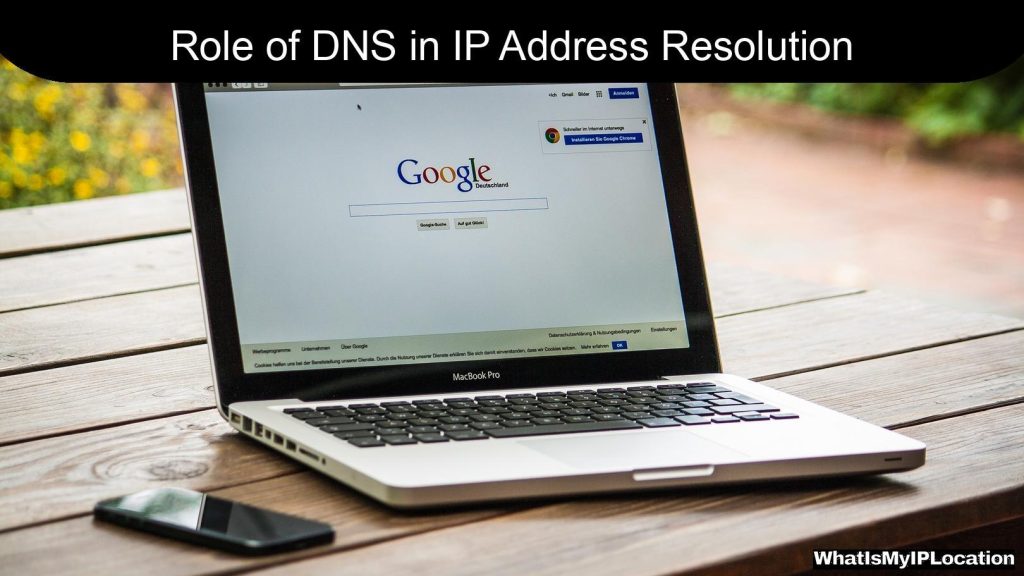Using a proxy server can effectively bypass internet restrictions by routing your connection through a different location, masking your IP address. This allows access to blocked content while maintaining anonymity online.
Have you ever been stuck trying to access a website, only to hit a wall saying it’s blocked? Frustrating, right? You’re not alone. Many people face these annoying internet blocks due to filters at schools, workplaces, or even government regulations. But don’t worry! A proxy server can be your golden ticket to surf freely online. In this article, we’ll explore what proxies are, how they work, and your options for getting around those pesky internet blocks.
What is a Proxy?
A proxy server acts like a middleman between your device and the websites you want to visit. Instead of connecting directly to a site, your request goes through the proxy. It fetches the information for you and sends it back. This way, the sites you visit only see the proxy’s IP address instead of yours.
Why Use a Proxy?
- Anonymity: Proxies help you stay anonymous online. When you surf the web using one, your real IP address is hidden, which makes it harder for websites to track you.
- Access Content: Certain websites may only be available in specific countries. A proxy can let you access sites that are otherwise blocked in your region.
- Bypass Restrictions: Got a block at work or school? A proxy lets you sneak past those filters effortlessly.
Types of Proxies
There are several different types of proxies, each designed to meet specific needs.
1. HTTP Proxies
These are the most common types of proxies. They work specifically with web traffic (HTTP/HTTPS). If you’re just browsing the web, this type will probably suit you just fine.
2. SOCKS Proxies
SOCKS proxies handle all types of traffic, not just web pages. Games, torrents, you name it—SOCKS can do it! They tend to be a bit slower than HTTP proxies but are much more versatile.
3. Transparent Proxies
These don’t offer much in terms of anonymity since they pass your real IP address to the websites you visit. They’re often used for caching content to speed up browsing.
4. Anonymous Proxies
As the name suggests, these proxies hide your IP address while still allowing websites to see that an anonymized IP is coming through. They’re a good option for those who wish to keep some level of privacy.
5. Elite Proxies
These provide the highest level of anonymity. Websites have no clue you’re using a proxy, making them the best choice for power users who need their privacy.
How to Use a Proxy
Using a proxy sounds great, but how do you actually set one up? Here’s a straightforward guide to get you started.
Step 1: Choose Your Proxy
Before anything, you’ll need to choose a type of proxy. Do your research! Look for reliable options that fit your needs. There are paid and free options; just remember, quality often matters.
Step 2: Configure Your Device
Once you’ve picked a proxy, it’s time to set it up. Here’s a quick how-to for your browser:
- For Chrome:
- Go to Settings.
- Click on “Advanced settings”.
- Under “System”, click “Open your computer’s proxy settings”.
-
Enter the proxy details.
-
For Firefox:
- Click on the menu icon and go to Options.
- Click “General” and scroll down to Network Settings.
- Select “Manual proxy configuration” and enter the details.
Step 3: Test Your Connection
After configuring the proxy, it’s a good idea to test if it’s working. You can do this by visiting a site that shows your IP. If you see the proxy IP instead of yours, congratulations—you’re all set!
Potential Downsides of Using Proxies
While using a proxy comes with lots of benefits, it’s not all rainbows and sunshine. Here are a few things to keep in mind:
1. Speed Issues
Depending on the type of proxy you use, your internet speed may take a hit. Free proxies, in particular, can be slow due to high traffic.
2. Privacy Concerns
Not all proxies are trustworthy. Some may log your browsing activities or even sell your data. Always choose a reputable proxy service.
3. Incompatibility
Some websites have advanced systems in place to detect and block proxy users. You might still get blocked even after going through a proxy.
FAQs About Proxies
Q1: Are free proxies safe to use?
A: Free proxies can be risky. They might track your data or be overloaded. If privacy is a concern, consider opting for a reliable paid proxy.
Q2: Can I use a proxy on my phone?
A: Absolutely! You can set up a proxy on your smartphone’s browser using similar steps as on a computer. Just check your phone’s settings.
Q3: Will using a proxy slow down my internet?
A: Sometimes. It depends on the proxy and how many people are using it. Premium proxies tend to have better speeds than free ones.
Q4: Is a VPN better than a proxy?
A: A VPN (Virtual Private Network) encrypts all your internet traffic and can be more secure than a proxy. If you are serious about privacy, a VPN might be the way to go.
Using a proxy is a fantastic way to bypass internet blocks and surf freely online. It’s pretty much your internet superhero—masking your IP address and unlocking content restrictions. Just keep in mind the potential downsides, and always choose a service that fits your privacy and speed requirements. Whether you’re looking to access that blocked website at school or wanting to enjoy some content not available in your country, a good proxy can be the solution. So, why let blocks hold you back? Dive in and start exploring the internet like you own it!