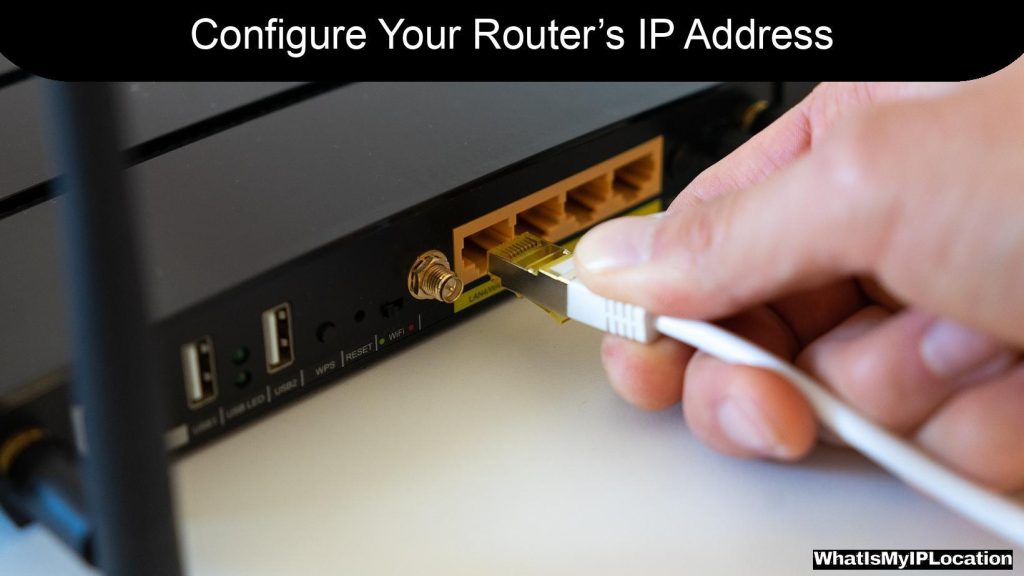Using a VPN encrypts your internet connection, safeguarding your data from prying eyes while browsing. It also allows access to region-restricted content, enhancing both privacy and online freedom.
In today’s digital world, staying safe online is more important than ever. With so much of our lives happening on the internet, from shopping to banking to socializing, it’s crucial to protect our personal information. One of the best ways to do this is by using a VPN, or Virtual Private Network. Let’s break down what a VPN is, how it works, and why you should consider using one to keep your data secure.
What is a VPN?
A VPN is like a secret tunnel for your internet connection. When you use a VPN, your data travels through this tunnel, making it much harder for anyone to snoop on what you’re doing online. It masks your IP address, which is like your online home address, so websites and hackers can’t easily track you.
How Does a VPN Work?
When you connect to a VPN, it creates a secure connection between your device and the internet. Here’s how it works in simple terms:
- Encryption: Your data gets scrambled up so that even if someone intercepts it, they can’t read it.
- IP Address Masking: Your real IP address is hidden, and you’re given a new one from the VPN server. This makes it look like you’re browsing from a different location.
- Secure Connection: The VPN creates a secure link to the internet, protecting your data from hackers, especially on public Wi-Fi networks.
Why Use a VPN?
1. Protect Your Privacy
Using a VPN is one of the best ways to keep your online activities private. Whether you’re shopping, streaming, or just browsing, a VPN helps keep your data safe from prying eyes. This is especially important if you’re using public Wi-Fi at a coffee shop or airport, where hackers often lurk.
2. Access Restricted Content
Ever tried to watch a show only to find it’s not available in your country? With a VPN, you can bypass these geo-restrictions. By connecting to a server in a different country, you can access content that might be blocked in your location. It’s like having a magic key to unlock the internet!
3. Avoid Bandwidth Throttling
Some internet service providers (ISPs) slow down your connection if they see you using a lot of data, like streaming videos or gaming. A VPN can help you avoid this throttling by hiding your online activities from your ISP. This means you can enjoy faster speeds without interruptions.
4. Enhanced Security
VPNs add an extra layer of security to your online activities. They protect your data from hackers and cybercriminals, especially when you’re on unsecured networks. This is crucial for anyone who frequently uses public Wi-Fi.
Choosing the Right VPN
Not all VPNs are created equal. Here are some things to consider when picking one:
1. Speed and Performance
You don’t want a VPN that slows down your internet. Look for one that offers fast speeds and reliable connections. Many VPN providers offer free trials, so you can test them out before committing.
2. Privacy Policy
Check the VPN’s privacy policy. Make sure they don’t log your activities or sell your data. A trustworthy VPN should have a clear, no-logs policy.
3. Server Locations
The more server locations a VPN has, the better. This gives you more options for accessing content from different countries. Plus, it can help you find a faster connection.
4. User -Friendly Interface
Choose a VPN that’s easy to use. You don’t want to spend hours figuring out how to connect. Look for one with a simple interface and good customer support.
5. Price
While there are free VPNs available, they often come with limitations. Paid VPNs usually offer better security, speed, and features. Compare prices and features to find one that fits your budget.
How to Set Up a VPN
Setting up a VPN is usually a straightforward process. Here’s a quick guide to get you started:
- Choose a VPN Provider: Pick a VPN that meets your needs.
- Download the App: Most VPNs have apps for various devices, including smartphones, tablets, and computers.
- Install the App: Follow the instructions to install the VPN on your device.
- Sign Up: Create an account and choose a subscription plan.
- Connect to a Server: Open the app, select a server location, and hit connect. You’re now browsing securely!
Common Misconceptions About VPNs
1. VPNs Are Only for Techies
Not true! VPNs are user-friendly and designed for everyone. If you can use a smartphone or a computer, you can use a VPN.
2. VPNs Are Illegal
In most countries, using a VPN is completely legal. However, some