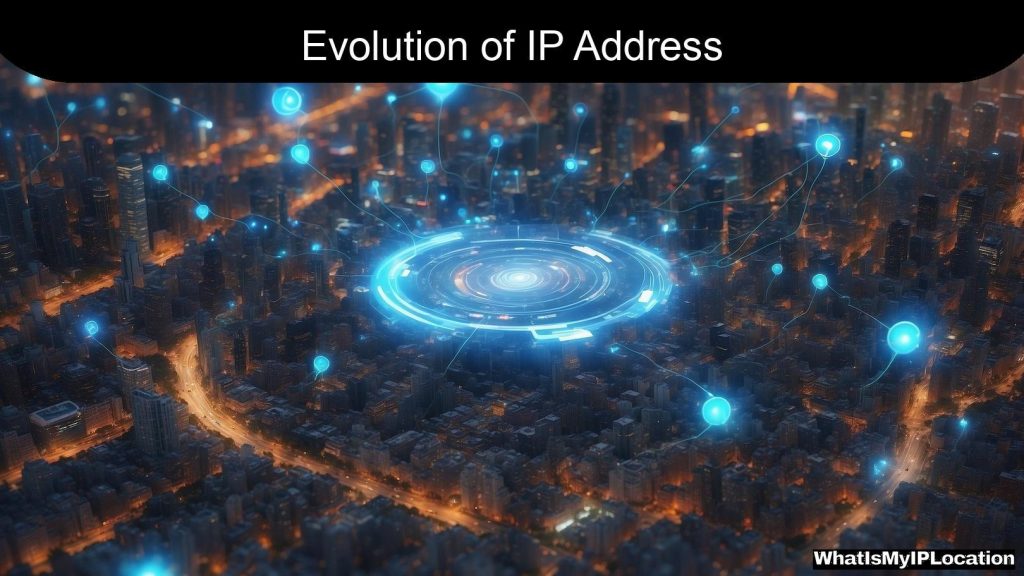A VPN hides your IP address and encrypts your internet traffic, protecting your online privacy from snoopers and hackers. However, it does not shield you from malware, phishing attacks, or websites tracking your activity through cookies.
When it comes to online privacy and security, you’ve probably heard the buzz about VPNs. But what exactly do these VPNs hide and protect? And what should you not expect them to handle? Let’s dive into this topic and break it down so it’s super clear.
What is a VPN?
A VPN, or Virtual Private Network, creates a secure connection over the internet between your device and another network. Think of it as a protective tunnel that keeps your online activities safer from prying eyes. By using a VPN, your data gets scrambled, making it way tougher for anyone to snoop on you.
What a VPN Can Hide and Protect
1. Your IP Address
One of the key things a VPN does is hide your IP address. Your IP address is like your home address for the internet—it tells websites where to send information and can even reveal your location. When you connect to a VPN, your real IP address is masked, and websites see the IP address of the VPN server instead. This makes it hard for others to track you online.
2. Your Online Activities
VPNs encrypt your internet traffic, meaning your online activities are kept secret. This encryption helps protect your data from hackers and prevents your internet service provider (ISP) from seeing what you’re browsing. So, whether you’re streaming your favorite shows or shopping online, a VPN keeps your activities private.
3. Sensitive Information
If you’re using public Wi-Fi, connecting to a VPN is a wise move. Public networks can be a hotbed for cybercriminals trying to steal your personal info. With a VPN, your data, like passwords and credit card numbers, gets encrypted, making it harder for anyone to swipe it.
4. Geolocation Data
Many services use your location data for targeted ads or content restrictions. A VPN can help you bypass these limits. For instance, if you’re trying to access a streaming service that’s only available in another country, you can use a VPN server from that region to appear as though you’re located there.
What a VPN Doesn’t Hide or Protect
1. Data on Your Device
While a VPN protects your internet connection, it doesn’t secure your actual device. If you have malware or viruses on your computer or smartphone, a VPN can’t help you clean that up. Always ensure you have good antivirus software running on your devices.
2. Your Online Accounts
Using a VPN doesn’t mean your accounts are completely secure. If someone manages to get your login details, they can still access your accounts. So, use strong, unique passwords and enable two-factor authentication wherever possible.
3. Logging Policies of VPN Providers
Not all VPN providers are created equal. Some may keep logs of your activities even while you think you’re browsing incognito. It’s essential to pick a trustworthy VPN that has a strict no-logs policy. Always read the fine print to see what they do with your data.
4. Internet Speed
While VPNs can help you access restricted content, they can also slow down your internet speed. This happens because your data takes a longer route through the VPN servers. For streaming or gaming, a fast and reliable connection is crucial, so choose a provider known for speed.
Why Do You Need a VPN?
Using a VPN can seem like an extra hassle, but it brings several benefits:
- Improved Privacy: Surf the web without being tracked by ISPs or advertisers.
- Access Geoblocked Content: Bypass restrictions on websites and streaming services.
- Secure Public Wi-Fi Use: Keep your data safe when using unsecured networks.
Who Should Consider a VPN?
If you fall into any of these categories, a VPN might be a smart choice:
- Frequent Travelers: Use hotel or airport Wi-Fi without worrying about security.
- Remote Workers: Protect sensitive company data while working from home.
- Privacy Advocates: Safeguard your personal info from big corporations.
Comparing VPN Providers
When choosing a VPN, it’s important to shop around a bit. Here are a few things to keep in mind:
- Speed: Look for reviews about how fast the service is.
- Server Locations: More locations mean you can access more content.
- Customer Support: Reliable support can save you headaches down the line.
- Price: Make sure it fits your budget, but watch out for free VPNs—sometimes you get what you pay for!
Common FAQs About VPNs
1. Can I use a free VPN?
Sure, but be cautious! Free VPNs can come with ads, slower speeds, and less security. They might even track your data. If privacy is a priority, consider opting for a reliable paid option.
2. Is using a VPN illegal?
Nope, using a VPN is perfectly legal in most places. However, using it for illegal activities is against the law, just like without one.
3. Will a VPN protect me from all cyber threats?
A VPN is a great tool for privacy, but it’s not a one-stop-fix for all cybersecurity issues. Combine it with good antivirus software and safe browsing habits for the best protection.
4. Can a VPN prevent buffering while streaming?
Sometimes yes, sometimes no. A good VPN might help with throttling issues from ISPs, but it can also slow down your internet speed due to the extra steps your data takes.
Wrapping Up
So, there you have it—VPNs are super useful for protecting your online privacy and security, but they have their limits. They hide your IP address, encrypt your data, and help access restricted content, but they won’t fix problems on your device or protect you from bad habits. If you keep this in mind, you can make informed decisions about your online security. Stay safe out there!