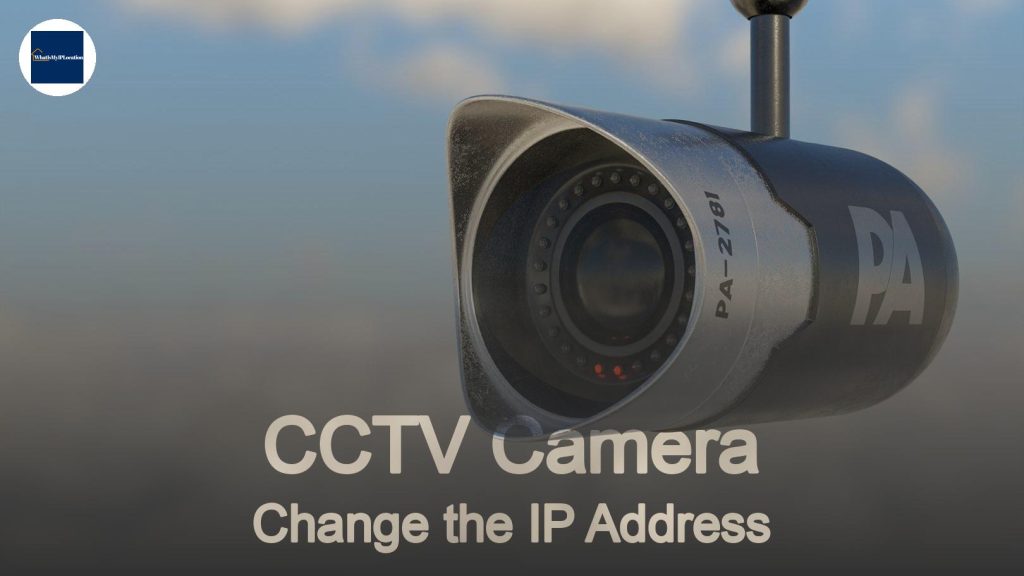A Link-Local IP Address is a type of IP address that is used for communication within a single network segment and is not routable beyond that segment. Typically, it falls within the range of 169.254.0.1 to 169.254.255.254 for IPv4 and is automatically assigned when no other IP address is available.
Link-local IP addresses are a crucial part of networking. If you’re baffled by the term, don’t worry! We’ll break it down, simplify it, and get to the heart of what link-local IP addresses are and why they matter. So, grab a comfy seat, and let’s dive in!
What are Link-Local IP Addresses?
Link-local IP addresses are special addresses that devices use to communicate with each other on the same local network segment. Think of them like walkie-talkies that work only in a specific area—you can chat with your friends nearby, but good luck reaching someone across town!
How Do They Work?
These addresses usually start with certain predefined ranges. For IPv4, link-local addresses fall within the 169.254.0.0 to 169.254.255.255 range. When a device first connects to a network and can’t find a DHCP server (which assigns IP addresses), it automatically picks an address from this range.
With IPv6, the link-local addresses start with “fe80::”. These play a similar role, letting devices communicate on the local subnet without needing a global address or Internet access.
Why are Link-Local IP Addresses Important?
Link-local addresses are super handy! Here’s why:
-
Automatic Configuration: They help devices set themselves up without needing a lot of fuss.
-
Local Communication: If you just want devices on your local network to talk, link-local addresses do the trick.
-
No Need for External Help: They let devices communicate even if there’s no internet connection available.
Real-World Example
Imagine you’ve got a bunch of gadgets—like smart TVs, gaming consoles, or computers—all connected to your home Wi-Fi. If for some reason, your Wi-Fi router isn’t playing nice and can’t give them all proper IP addresses, they still use those link-local IPs. This way, they can still stream, play games, or share files within your home network without needing a global IP address.
Common Misconceptions About Link-Local IPs
There’s a bit of confusion around link-local IP addresses. Let’s clear a few things up:
-
They are not public: Many people think link-local IPs can be used to communicate over the internet. Wrong! They’re strictly for local use.
-
Not for Routing: Because link-local addresses are meant for local traffic, routers don’t pass them on. If you try to send a packet with a link-local address outside its local segment, it’ll just be dropped.
-
Short Lifespan: They don’t hang around. If you disconnect from a network, your link-local address is gone too. They’re created and destroyed as needed.
Technical Details of Link-Local IP Addresses
IPv4 Link-Local Addresses
- Format: 169.254.x.x
- Range: 169.254.0.0 to 169.254.255.255
- Usage: Mostly in local networks for sharing data.
IPv6 Link-Local Addresses
- Format: fe80::/64
- How They Look: They’re longer than IPv4 addresses, so they can be a bit daunting at first!
- Usage: Essential for IPv6 networks, enabling devices to communicate directly without any extra configuration.
Configuring Link-Local Addresses
Setting up or troubleshooting link-local IP addresses is often part of maintaining a network. Here’s how it typically goes:
For Windows Users
- Open Command Prompt: Search for “cmd” in the Start menu.
- Check Your IP: Type
ipconfigand hit enter. Look for your link-local address (it’ll be listed as “Link-local IPv6 Address” or something similar).
For macOS and Linux Users
- Open Terminal: You can find it in Applications or using a Spotlight search.
- View IPs: Use the command
ifconfig. Look for “inet6 fe80::” for your link-local address.
Troubleshooting Link-Local Addresses
Sometimes things can go awry and your devices may not get a link-local address. Here are some common issues and how to tackle them:
-
Network Issues: Check your cables or Wi-Fi connection. If devices can’t join the network, they can’t get link-local addresses.
-
Firewall Settings: Your firewall might be blocking local communications. Double-check those settings to ensure everything is breezy.
-
Device Configuration: Ensure that your device’s network settings allow for automatic IP assignment. If they’re set to static and don’t have a valid configuration, you might run into trouble.
Link-Local vs. Global IP Addresses
It’s important to understand the difference between link-local and global IP addresses.
-
Link-Local IP Addresses: Great for local communication, but can’t reach devices outside your immediate network. They’re like your neighbor—you can chat over the fence, but they’re not going to join you on a trip.
-
Global IP Addresses: These are the real deal when it comes to internet communication. They allow your devices to chat with the rest of the world, like dialing a long-distance number.
Security Considerations
While link-local addresses can be convenient, they also come with some security concerns. Here are a couple of things to keep in mind:
-
Access Control: Just because link-local addresses don’t hit the internet doesn’t mean they’re completely safe. Local devices can still communicate with each other, so ensure your network is secure.
-
Unintentional Exposure: Devices with link-local addresses can expose some services if not properly configured. Always lock down access to sensitive info.
FAQs About Link-Local IP Addresses
1. Can I use a link-local IP address to access the internet?
Nope! Link-local IPs are strictly for local network communication. They can’t be used to reach the internet.
2. How do devices choose their link-local IP addresses?
They automatically select an available address from the link-local range. If the chosen one is already in use, they’ll try another until they find a free spot.
3. Are link-local addresses permanent?
Not really. They’re created when a device connects to a network and disappear when it disconnects. They’re temporary by nature.
4. Do I need to do anything to use link-local addresses?
Not typically! Devices automatically generate them when needed, so you usually don’t need to lift a finger—unless troubleshooting or manual configuration is required.
5. Can I see link-local addresses on my router?
Most routers won’t show link-local addresses in their interfaces because these addresses don’t get routed like global ones do. However, you might see devices having those addresses if you check your local network details.
Link-local IP addresses might sound complex, but they serve a simple purpose: helping devices chat on the same network without any hassle. They’re like your local coffee shop where everyone knows your name, but you can’t order a latte in another state!
With this knowledge, you should feel more comfortable navigating the world of link-local addresses. So go ahead and connect your devices, share files, and enjoy the seamless local communication that link-local IPs provide!