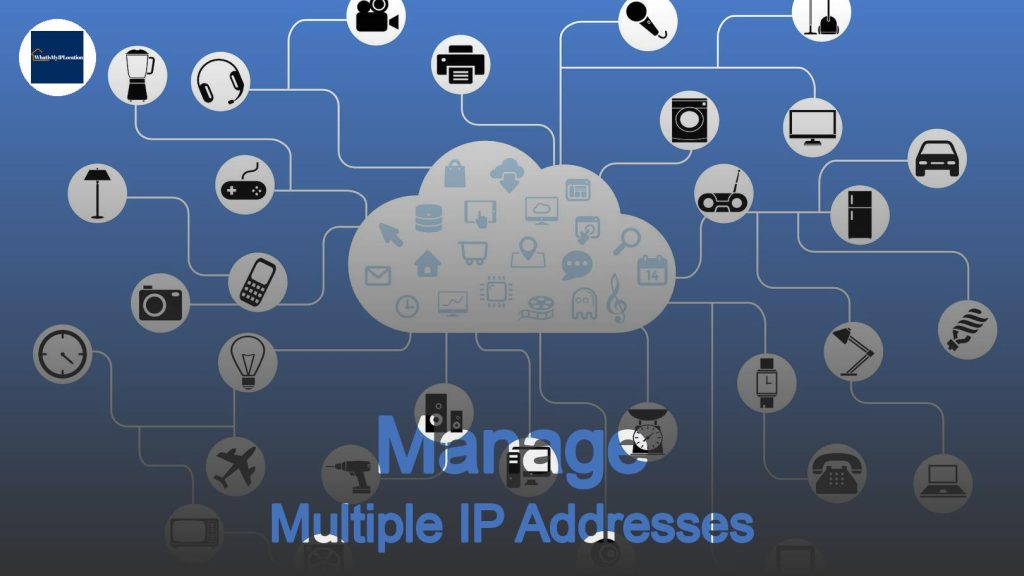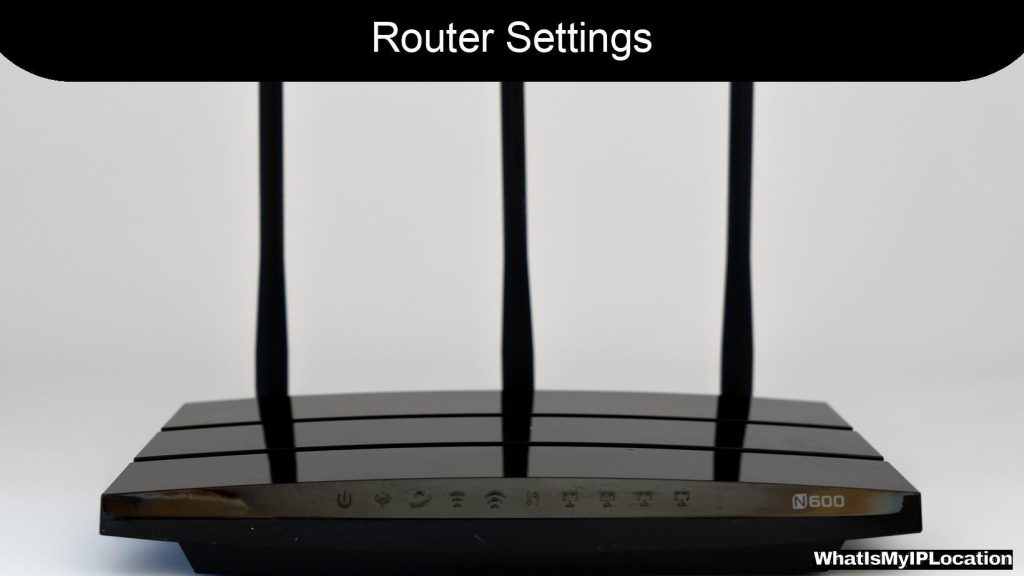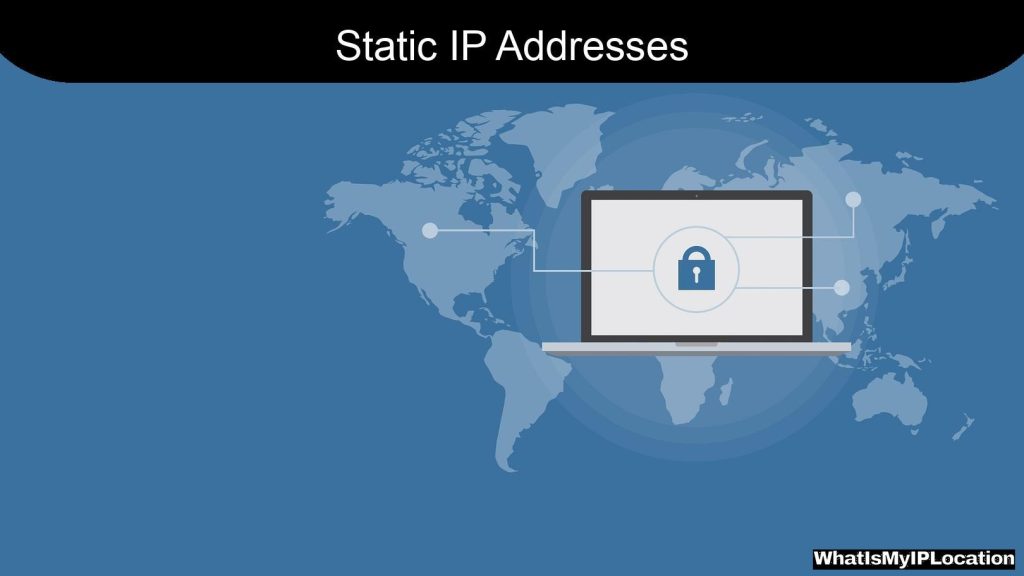A Man-in-the-Middle attack occurs when an attacker intercepts communication between two parties, often to steal sensitive information. Prevention tips include using encrypted connections (like HTTPS), implementing strong authentication, and regularly updating security software.
In today’s digital world, we rely heavily on the internet for everything from shopping to banking. But with all that convenience comes some serious risks. One of the biggest threats out there is the man-in-the-middle (MitM) attack. So, what exactly is it, and how can you protect yourself? Let’s break it down.
What Is a Man-in-the-Middle Attack?
A man-in-the-middle attack is when a hacker secretly intercepts and relays messages between two parties who think they’re communicating directly with each other. Imagine you’re chatting with a friend, but someone is eavesdropping and even changing what you say without you knowing. That’s basically what happens in a MitM attack.
How Does It Work?
Here’s how it typically goes down:
-
Interception: The attacker gets in between the communication channel. This could be through unsecured Wi-Fi networks, phishing emails, or even malware.
-
Decryption: Once they’re in, they can read, modify, or even inject new messages into the conversation. This means they can steal sensitive information like passwords or credit card numbers.
-
Relay: Finally, the attacker sends the altered messages to the intended recipient, making it look like everything is normal.
Types of Man-in-the-Middle Attacks
There are a few different ways these attacks can happen. Let’s take a look at some common types:
1. Wi-Fi Eavesdropping
This is one of the most common methods. If you connect to a public Wi-Fi network, like at a coffee shop, a hacker can easily intercept your data. They might set up a fake network that looks legit, and once you connect, they can see everything you do online.
2. Session Hijacking
In this scenario, the attacker takes over a user’s session after they’ve logged into a website. They can do this by stealing session cookies, which are like digital IDs that keep you logged in. Once they have that, they can impersonate you and access your accounts.
3. DNS Spoofing
Here, the attacker alters the DNS (Domain Name System) settings to redirect users to malicious websites. For example, if you try to visit your bank’s website, you might end up on a fake site that looks just like it, where the attacker can steal your login info.
4. HTTPS Spoofing
Even if a website uses HTTPS (which is supposed to be secure), attackers can still exploit vulnerabilities. They might trick users into thinking they’re on a secure site when they’re not, allowing them to capture sensitive data.
Signs of a Man-in-the-Middle Attack
So, how can you tell if you’re a victim of a MitM attack? Here are some red flags to watch out for:
- Unusual Account Activity: If you notice strange transactions or changes in your accounts, it could be a sign.
- Unexpected Logouts: Getting logged out of your accounts unexpectedly can indicate someone else is trying to access them.
- Security Warnings: If your browser warns you about a site’s security certificate, take it seriously. It might be a sign of a spoofed site.
- Slow Connections: If your internet suddenly slows down, it could be due to an attacker intercepting your data.
How to Prevent Man-in-the-Middle Attacks
Now that you know what a MitM attack is and how it works, let’s talk about how to keep yourself safe.
1. Use Secure Connections
Always look for HTTPS in the URL before entering any sensitive information. This means the site is using encryption to protect your data. If you see a padlock icon, that’s a good sign!
2. Avoid Public Wi-Fi for Sensitive Transactions
Public Wi-Fi is convenient, but it’s also risky. If you need to do something sensitive, like online banking, try to use your mobile data instead. If you must use public Wi-Fi, consider using a Virtual Private Network (VPN) to encrypt your connection.
3. Keep Software Updated
Make sure your operating system, browsers, and apps are always up to date. Software updates often include security patches that protect against known vulnerabilities.
4. Use Strong Passwords and Two-Factor Authentication
Create strong, unique passwords for each of your accounts. And if a site offers two-factor authentication (2FA), use it! This adds an extra layer of security by requiring a second form of verification.
5. Be Wary of Phishing Attempts
Always be cautious of emails or messages that ask for personal information. Check the sender’s email address and look for signs of phishing, like poor grammar or suspicious links.
6. Monitor Your Accounts Regularly
Keep an eye on your bank and credit card statements. If you see anything unusual, report it immediately. The sooner you catch it,