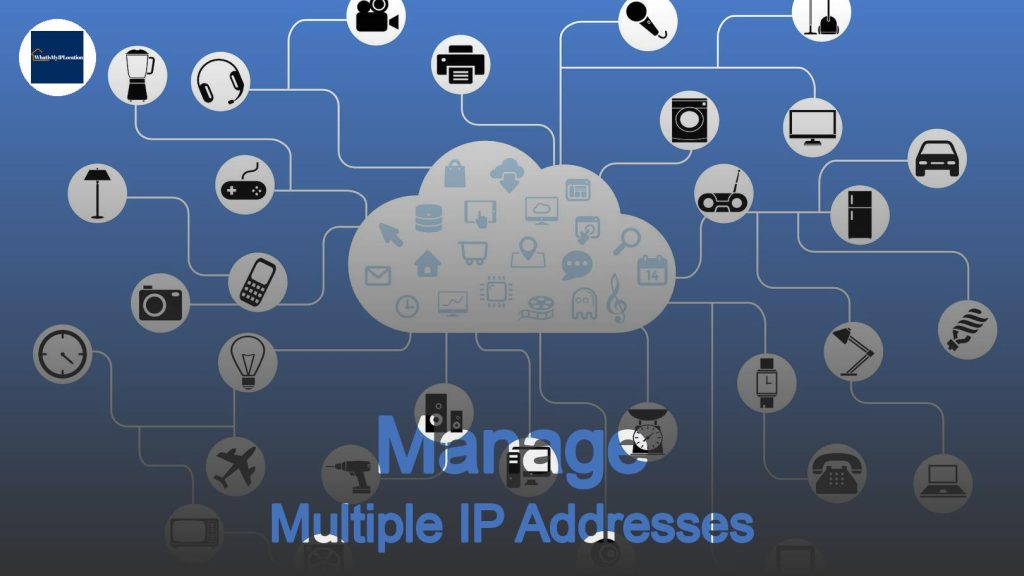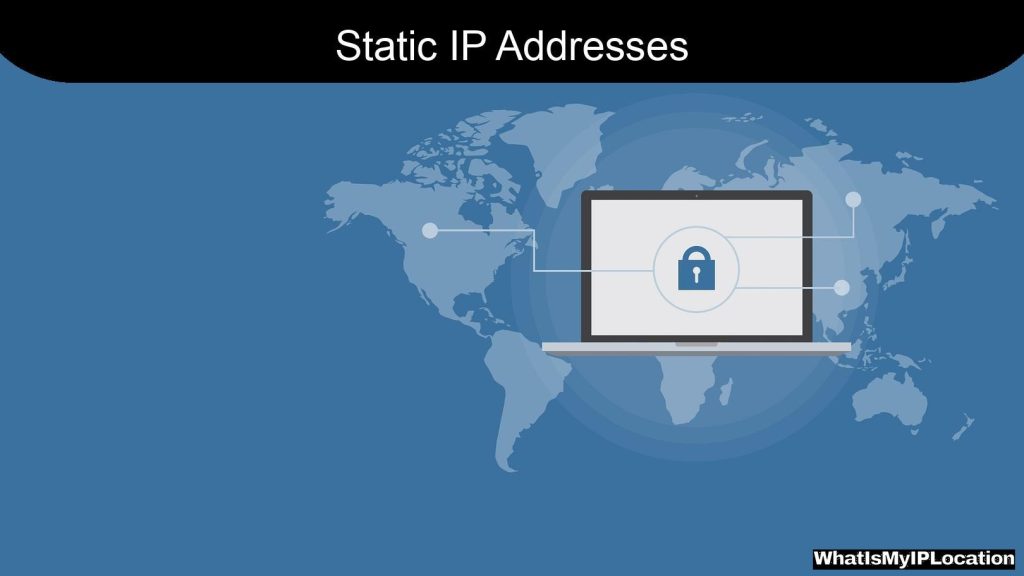A VPN kill switch is a security feature that disconnects your internet if the VPN connection drops, preventing data leaks. Enabling it is advisable for enhanced privacy and protection against unintentional exposure.
If you’ve ever wondered about online security, you might have come across the term “VPN kill switch.” It sounds a bit technical, right? But don’t worry! We’re going to break it down and explain why it’s a big deal for your online safety.
What Is a VPN Kill Switch?
A VPN (Virtual Private Network) killswitch is a crucial feature that protects your privacy. It’s your failsafe. When you’re using a VPN, your internet traffic is encrypted, which means no one can snoop on your activities. But what happens if that VPN connection drops unexpectedly? That’s where the kill switch steps in.
Think of it this way: Imagine you’re in a crowded restaurant, and you have a secret conversation with a friend. As long as you’re whispering, no one can hear. But if you suddenly start talking normally, everyone around you will catch every word. The kill switch is like a waiter who makes sure you stay quiet if your friend leaves the table.
Why Is a Kill Switch Important?
Without a kill switch, if your VPN disconnects, your internet traffic could revert to your regular, unprotected connection. This means your data could become visible to prying eyes—whether that’s your ISP, hackers, or even nosy neighbors.
A kill switch keeps you safe by cutting off your internet connection right when your VPN fails. This means any data that might be exposed when the connection drops is kept hidden. Sounds smart, right?
Types of VPN Kill Switches
Not all kill switches work the same way. Here are the two main types you’ll find:
-
System-wide Kill Switch: This type shuts down all internet access on your device. No sneaky data leaks will occur because nothing can get out until the VPN is back online.
-
App-specific Kill Switch: This option allows you to choose which apps you want protected. If your VPN drops, only those apps will stop receiving data, while the rest can keep working. It gives you a bit more flexibility but can be riskier if you forget to select the right apps.
Do You Really Need a Kill Switch?
That’s the big question! For most users, yes, a kill switch is a must-have. Here’s why:
-
Privacy Protection: If privacy is important to you—let’s say you’re working on confidential projects or just want to browse the internet without being tracked—a kill switch becomes crucial.
-
Public Wi-Fi Safety: You might use public Wi-Fi often like at a coffee shop or library. These networks are notorious for their lack of security, making a kill switch even more vital.
-
Avoiding ISP Monitoring: If your ISP (Internet Service Provider) can see your activities—all the websites you visit—it undermines the purpose of using a VPN. The kill switch ensures that your data remains private.
How to Enable Your Kill Switch
Now that you know why it’s important, let’s talk about how to enable it. Here’s a simple step-by-step for most VPN services:
-
Open Your VPN Application: Launch the VPN app you use.
-
Go to Settings: Look for a section labeled “Settings” or “Preferences.”
-
Find the Kill Switch Option: In the settings, search for the kill switch toggle. It might be listed under security options.
-
Turn It On: Switch on the kill switch feature, and you’re set!
Most VPNs have easy-to-follow interfaces, so you shouldn’t have trouble navigating.
Common Misconceptions About Kill Switches
A few myths float around about kill switches. Let’s clear them up:
-
Myth 1: “It Slows Down Your Internet”:
Actually, a kill switch doesn’t slow down your internet. It simply stops the connection when the VPN drops. If you’re feeling slower speeds, that’s usually the VPN itself, not the kill switch. -
Myth 2: “Only Advanced Users Need It”:
Not true! Everyone can benefit from a kill switch. Even casual users should have this feature enabled, especially if they value privacy. -
Myth 3: “It’s a Rare Feature”:
Many reputable VPNs come with a kill switch these days. It’s becoming standard, so it’s worth checking if your VPN provides it.
Troubleshooting Kill Switch Issues
Sometimes, technology loves to throw a wrench in the works. If your kill switch isn’t functioning properly, here are some quick fixes:
-
Update Your VPN: Ensure your VPN application is up to date. Software updates often fix bugs.
-
Check Settings Again: Make sure the kill switch is still turned on. It may have switched off during an update.
-
Reboot: A good old-fashioned restart of your device can work wonders.
-
Contact Support: If all else fails, reach out to your VPN provider’s customer support. They usually have friendly folks ready to help.
FAQs About VPN Kill Switches
1. Is a kill switch the same as a firewall?
Not exactly! A kill switch is focused on preventing data leaks during a VPN disconnection, while a firewall controls incoming and outgoing network traffic based on security rules.
2. Can I use a VPN without a kill switch?
Yes, but it’s risky. If your VPN drops, your data could be exposed without you even knowing it.
3. Will using a kill switch affect my gaming experience?
It might cause disruptions if you’re in the middle of a game when the VPN disconnects, but it’s better to lose the connection than expose your data.
4. Do all VPNs have a kill switch?
Not all, but many reputable VPN services do include this feature. It’s a good idea to look for it when choosing a VPN.
5. How does a kill switch work on mobile devices?
Pretty similar to desktops! Mobile VPN apps usually have a kill switch option in their settings. Just enable it like you would on your PC.
So, should you enable your VPN kill switch? If online security and privacy matter to you—absolutely! It’s one of those safety measures that make using a VPN much smarter. Whether you’re streaming shows, browsing for shopping deals, or just lurking on forums, keeping your information private is key.
Next time you’re choosing a VPN or checking your settings, remember that the kill switch isn’t just a nice-to-have; it’s a must-have. So go ahead, turn it on, and enjoy a safer internet experience. Stay safe online!