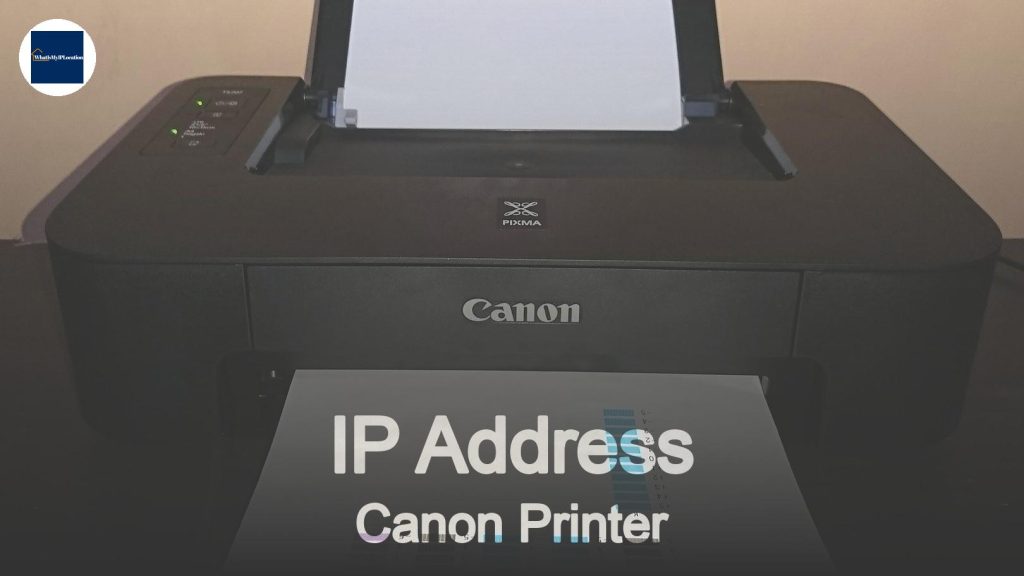Cloudflare Public DNS 1.1.1.1 is a fast and privacy-focused Domain Name System resolver that enhances internet browsing speed and security. It aims to provide users with a more reliable and efficient alternative to traditional DNS services.
If you’ve ever wondered how to make your internet browsing faster and more secure, you might have come across Cloudflare’s Public DNS, specifically 1.1.1.1. But what exactly is it, and why should you care? Let’s break it down in a way that’s easy to understand.
What is DNS?
Before diving into Cloudflare’s offering, let’s talk about DNS, or Domain Name System. Think of DNS as the phonebook of the internet. When you type a website address (like www.example.com) into your browser, DNS translates that name into an IP address (like 192.0.2.1) that computers use to identify each other on the network. Without DNS, we’d have to remember a bunch of numbers instead of easy-to-remember names!
What is Cloudflare?
Cloudflare is a company that provides various services to help websites run faster and stay secure. They offer things like content delivery networks (CDNs), DDoS protection, and, of course, DNS services. Their goal is to make the internet safer and more efficient for everyone.
What is Cloudflare Public DNS 1.1.1.1?
Now, let’s get to the star of the show: Cloudflare Public DNS 1.1.1.1. This is a free DNS service that anyone can use. It’s designed to be fast, secure, and privacy-focused. When you switch to 1.1.1.1, your internet requests are handled by Cloudflare’s servers instead of your Internet Service Provider (ISP).
Why Use Cloudflare Public DNS?
-
Speed: Cloudflare claims that 1.1.1.1 is one of the fastest DNS resolvers out there. This means that when you type in a website, it can load quicker because the DNS lookup happens faster.
-
Privacy: One of the biggest selling points of 1.1.1.1 is its commitment to user privacy. Cloudflare doesn’t log your IP address or sell your data to advertisers. They even promise to wipe all logs within 24 hours.
-
Security: Using Cloudflare’s DNS can help protect you from certain types of cyber threats, like phishing attacks. They also support DNS over HTTPS (DoH) and DNS over TLS (DoT), which encrypt your DNS queries, making it harder for anyone to snoop on your browsing habits.
How to Set Up Cloudflare Public DNS 1.1.1.1
Setting up Cloudflare’s DNS is pretty straightforward. Here’s how you can do it on different devices:
On Windows
- Open the Control Panel.
- Click on “Network and Internet,” then “Network and Sharing Center.”
- Click on “Change adapter settings.”
- Right-click on your active network connection and select “Properties.”
- Select “Internet Protocol Version 4 (TCP/IPv4)” and click “Properties.”
- Choose “Use the following DNS server addresses” and enter:
- Preferred DNS server: 1.1.1.1
- Alternate DNS server: 1.0.0.1
- Click “OK” to save your changes.
On macOS
- Open “System Preferences.”
- Click on “Network.”
- Select your active network connection and click “Advanced.”
- Go to the “DNS” tab.
- Click the “+” button and add:
- 1.1.1.1
- 1.0.0.1
- Click “OK” and then “Apply.”
On Android
- Go to “Settings.”
- Tap on “Network & internet,” then “Advanced.”
- Select “Private DNS.”
- Choose “Private DNS provider hostname” and enter: 1dot1dot1dot1.cloudflare-dns.com
- Tap “Save.”
On iOS
- Go to “Settings.”
- Tap on “Wi-Fi” and select your network.
- Tap “Configure DNS” and change it to “Manual.”
- Add the DNS servers:
- 1.1.1.1
- 1.0.0.1
- Tap “Save.”
Common Questions About Cloudflare Public DNS
Is Cloudflare Public DNS free to use?
Absolutely! Cloudflare Public DNS is completely free for anyone to use. You don’t have to sign up or provide any personal information.
Can I use Cloudflare DNS on my router?
Yes! You can set your router to use Cloudflare’s DNS, which means all devices connected to your network will benefit from the speed and security. Check your router’s manual for specific instructions.
Will using Cloudflare DNS improve my internet speed?
In many cases, yes! Cloudflare’s DNS is designed to be fast,