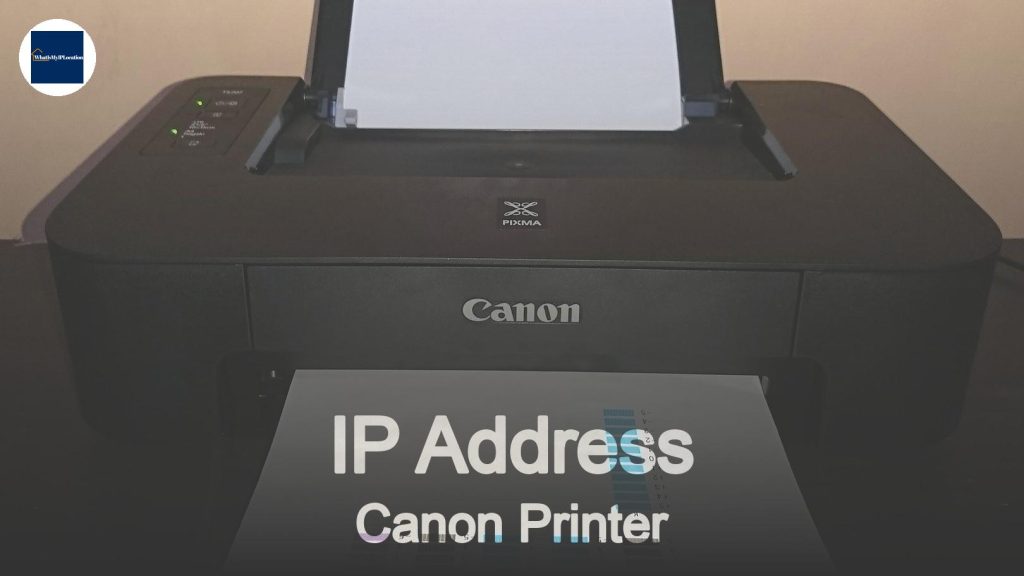The SpamCop Blacklist is a service that identifies and lists IP addresses suspected of sending spam, affecting email deliverability. To get removed, users must resolve the underlying issues causing the spam reports and then request delisting through the SpamCop website.
Have you ever noticed that some emails just never seem to land in your inbox? Sometimes they end up in your spam folder, and it’s not always clear why. One common reason for this is being listed on a blacklist like SpamCop. If you’ve found yourself in this situation, don’t worry—we’ve got you covered. Let’s dive in and unravel everything you need to know about the SpamCop Blacklist and how to get your name off it.
What is the SpamCop Blacklist?
Understanding SpamCop
SpamCop is a service that helps email providers identify and block spam mail. It collects data on spam reports from users and monitors email servers. If an email server sends out a lot of spam, it can get added to the SpamCop Blacklist. This is problematic because many email providers regularly check this blacklist to filter out unwanted emails. If your server is on it, even legitimate emails can get caught in the filter.
Why Should You Care?
If you’re running a business or managing a personal email server, being blacklisted means your emails won’t reach your intended recipients. This can be frustrating, especially if you rely on those emails for communication, marketing, or customer service. Getting removed from the blacklist is crucial for maintaining your email reputation and ensuring your messages get through.
Common Reasons for Being Blacklisted
Spam Reports
The most obvious reason you might find your email server on the SpamCop Blacklist is spam reports. If users mark your emails as spam, those reports accumulate and can flag your server.
Compromised Accounts
Sometimes, it’s not you but a compromised account. If someone gains access to your email accounts and uses them to send spam, that can easily land you on the blacklist.
Poor Sending Practices
Sending too many emails in a short time frame or not following best sending practices can also trigger a blacklist listing. For example, if you don’t use proper opt-in methods for your email list, you might get complaints from people who never signed up.
Incorrect DNS Settings
Misconfigurations in your DNS settings, like not properly setting up SPF (Sender Policy Framework) records, can make your emails look suspicious and lead to blacklisting.
How to Check if You’re Listed
Using SpamCop’s Lookup Tool
Checking if you’re on the blacklist is pretty straightforward. Visit SpamCop’s blacklist lookup tool, where you can enter your IP address or domain name. If you’re listed, it will show the details and why you were added.
Additional Blacklist Checkers
Sometimes it’s good to use more than one tool. Websites like MXToolbox and MultiRBL check multiple blacklists at once, including SpamCop, so you can see your email health across different platforms.
Steps to Get Removed from the SpamCop Blacklist
Identify the Problem
The first step is to figure out what caused the listing. Check the details provided by SpamCop. Did you have spam reports, or were emails flagged for being suspicious? Understanding this is critical to fixing the issue.
Fix What’s Broken
Once you know the cause, fix it. If your email accounts were compromised, change your passwords and secure your accounts. If you’re sending practices weren’t up to par, tighten up your list management and ensure you’re only emailing those who have opted in.
Request Delisting
After you’ve made necessary changes, you can request removal from SpamCop. Go to their website and follow the process to submit a delisting request. Be honest about what happened, show you’ve fixed the issues, and outline how you plan to avoid them in the future.
Best Practices to Avoid Future Listings
Maintain a Clean Email List
Regularly clean your email list to remove inactive users and ensure that your subscribers really want to be there. If someone hasn’t opened your emails in months, consider sending them a re-engagement email or removing them altogether.
Use Double Opt-In
Double opt-in means that when someone signs up for your email list, they receive a confirmation email to make sure they really want it. This helps prevent fake sign-ups and reduces spam reports.
Monitor Your Reputation
Keep an eye on your email sending reputation using tools like Sender Score. If your score starts to dip, investigate why and address any potential issues promptly.
Educate Yourself and Your Team
Make sure everyone involved in sending emails understands best practices. Just a little training can go a long way in preventing problems.
Frequently Asked Questions (FAQs)
How Long Does It Take to Get Removed from the SpamCop Blacklist?
Once you request removal and have fixed the issues, it usually takes a few hours to a couple of days for SpamCop to process your request. If everything checks out, you should be able to send emails again without issues.
Will My Emails Automatically Go to Spam After Removal?
If the underlying issues aren’t fully resolved, you might find yourself back in the spam folder soon after you’re removed. Keep monitoring your sending practices and reputation even after you’re delisted.
What If I Still Face Issues After Removal?
If you still run into problems and find yourself blacklisted again, double-check everything you’ve done. It might be worth reaching out to a professional who specializes in email deliverability for help.
Can I Stop Spam Reports Completely?
While you can’t completely stop spam reports, you can reduce them significantly by following best practices and making sure your recipients genuinely want your emails.
Do Other Blacklists Work Like SpamCop?
Yes, there are many other email blacklists, and they all have similar functioning principles. Each blacklist may have different criteria for listing, but the common theme is that frequent spam reports or sending behavior can lead to being flagged.
Wrapping it Up
Getting blacklisted can feel like a nightmare, especially if you rely on email for your business or daily communication. By understanding what the SpamCop Blacklist is, identifying why you might be listed, and taking the right steps to get removed, you can get back on the right track. Remember, staying off the blacklist is all about good practices and ongoing vigilance. So, keep your email game strong and your reputation intact!